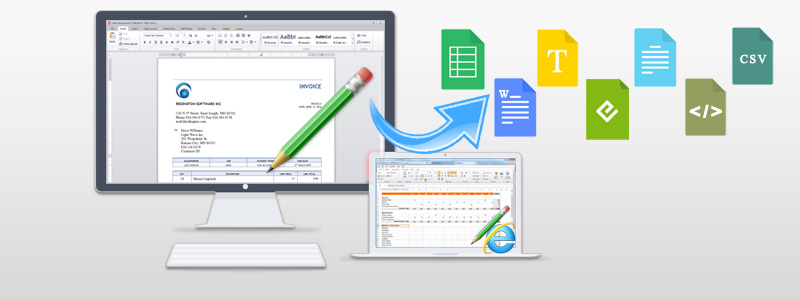
Create & Edit Office Documents In Docsvault
The core focus of Docsvault has always been seamless integration for users. Docsvault allows users to create and modify Microsoft Office compatible Word and Excel documents right within the application. If you deal with a lot of document editing in your work, you will surely appreciate the convenience this feature has to offer.
What it means for you?
Do you work with a lot of documents as part of your daily work?
Then you certainly know how inconvenient it can be to go through the hassle of using an external application for creating a new document and then importing it to your DMS. With Docsvault though, you can eliminate this additional processing and make everything seamless without leaving your document management application.
How about when you are not in front of your office desktop?
Docsvault also allows creating and editing of documents within its Web application – without having to download them first and then re-upload saving you a lot of time.
Don’t have Microsoft Office installed?
No Problem. Docsvault Editors do not depend on Microsoft Word or Excel and hence you have the freedom of editing your documents on any workstation.
Fast Facts
- A simple way to create and edit new files from within Docsvault
- Save documents and spreadsheets in many different file formats
- Supports all major features of MS Word and Excel