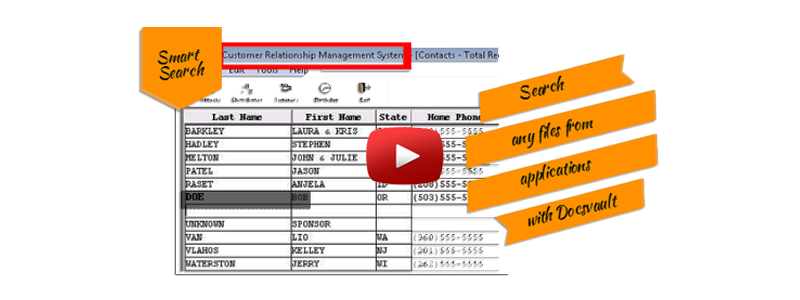
Smart Search
Your document management software stores a treasure trove of your business information. Docsvault users have always enjoyed the quick retrieval and search feature that allows them to find documents in just a few seconds. With the Smart Search feature they can enjoy this feature from other applications as well. Docsvault’s Smart Search feature allows users to search for information from any application they are using with a simple ‘hotkey’.
All a user needs to do is select desired text in other applications such as Accounting, CRM or a document opened in a 3rd part application and press a predefined hotkey. Docsvault’s Smart Search can instantly search for the specified word in the name, description, version notes, document notes, profile/index, and even in the actual content of every document in Docsvault and display results in no time.
What it means for you?
Throughout a typical work day, you may open several applications like payroll application, accounting software, CRM, etc. Let’s say you are working on your CRM application and you want all documents related to your customer Bob Doe. So you select the customer name ‘Bob Doe’, press the designated hot key and presto! Docsvault’s Smart Search will find all the documents and information related to Mr. Bob Doe. You can refine the search further, view and edit a document, email it and even initiate a workflow to get it approved. This means a lot of time and efforts saved.
Fast Facts
- This feature is available in Docsvault Enterprise
- Docsvault uses Win + F5 hot key by default; however, you can assign your own combination
- Assign any key combination with ‘Win’,’Alt’,’Ctr’ or ‘Shift’ as your designated hotkey
