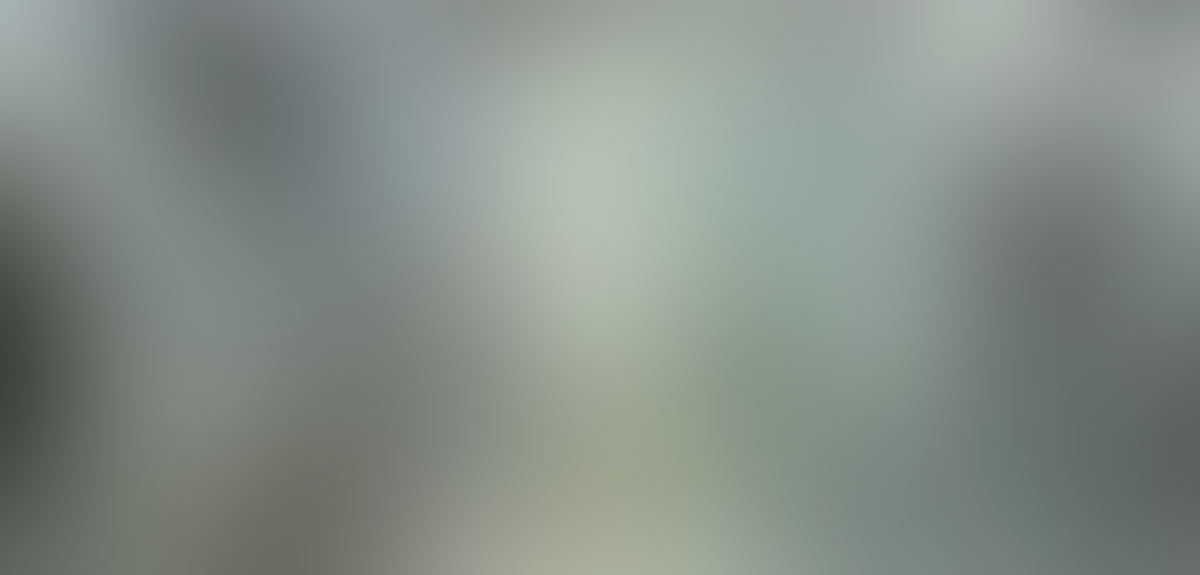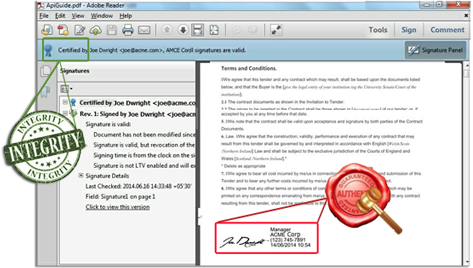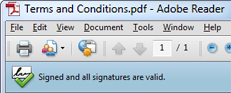Docsvault offers opportunities to transform workflows surrounding signatures, from validating contracts between organizations to gathering essential signatures from new hires during onboarding. Docsvault’s Digital Signatures solution enables your organization to create high-assurance business processes while avoiding bottlenecks and costly delays. You can digitally sign PDF documents within the Docsvault system on demand, route digitally signed documents in a workflow for multiple approval signatures, or request signatures from customers or other business associates.
Beyond its ease of use, however, there is another advantage i.e., security. If you received a digitally signed document from a business that uses Docsvault’s Digital Signatures, you can verify the validity of a digital signature to ensure that the document was signed by the right person and that nothing has changed since they signed it.
Received a document signed in Docsvault?
You need to go through a one-time process of downloading and running the secure Docsvault validation tool on your PC to validate documents digitally signed using Docsvault.
Note: Once installed, you will be able to validate all signed documents from businesses using Docsvault digital signatures.
A Valid Digital Signature Establishes:
Docsvault Digital Signature Trust Model
Docsvault’s Digital Signatures allow certifying and adding approval signatures to documents that can be securely exchanged and authenticated within and beyond one’s organization.
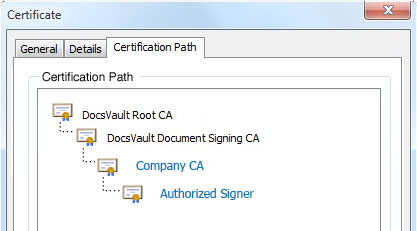
Understanding Digital Signature Validation

Adobe Acrobat Reader/Pro can validate signatures in documents singed digitally in the Docsvault software. Signature validation data can be viewed either by right-clicking on the signature and choosing ‘Show signature properties’, from the top “Signature Bar” or through the left “Signature Panel”.
- For signatures that have not been validated, the icon for ‘Validity Unknown’
 is displayed at the top of the document window
is displayed at the top of the document window - A signature that has been validated against a trusted certificate is indicated as:

- A document with multiple valid signatures will be displayed as:

- A valid certified document is indicated by:

- A document that has been modified since it was signed is displayed by: