Docsvault Advanced Import add-on is typically used to capture data exported from third party applications or other high volume scanning software. Using the ‘Advanced Import’ method, documents from a watch folder can be imported based on their metadata available in separate csv index files. You can name, file and profile documents dynamically based on document metadata captured from index files. Docsvault will even create new folders on the fly as necessary based on the index values and filing rules set. This method of capture is a fully automated and highly accurate method of filing documents from external data.
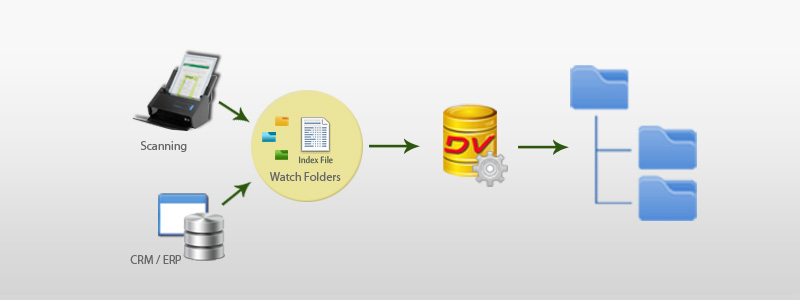
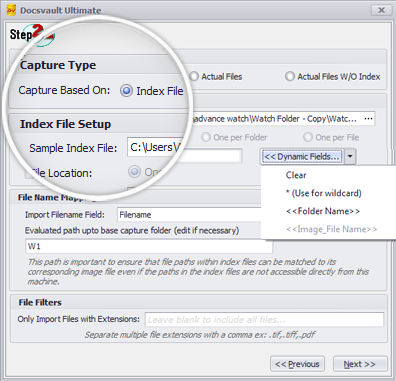
What it means for you?
Docsvault’s advanced import reduces hours of drudge involved in importing mass data manually and helps in quick sifting and sorting through automatic import and filing. With the advanced import module, you can now use the advanced scanning software that you might already have using barcode and zone OCR scanning capabilities. Many applications allow export of documents along with metadata which can now be imported into Docsvault with desired naming and filing rules. You can even specify a format for captured Numeric & Date fields while mapping with Docsvault index fields. This is also an efficient way of transferring your data from older DMS to Docsvault.
Fast Facts
- Flexible enough to allow import of data from any csv files
- Ability to specify a field value separator for when data being imported has multiple values for the same index field separated by a specific delimiter character
- Uses variables for custom file naming and filing structuring
- Allows to specify a profile instead of just index field values for import jobs
