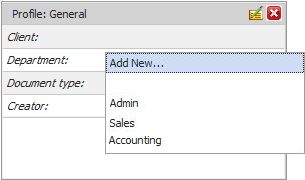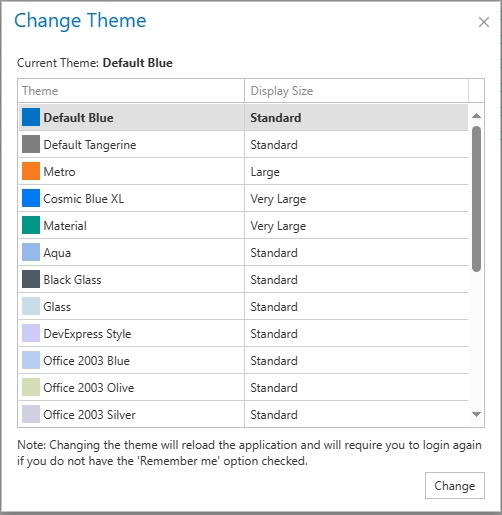Administrators must ensure that all users check in their checked-out files before running the upgrade. This is required to avoid conflicts and ensure a smooth upgrade process. They can also send an email broadcast from the Alert node in Docsvault Server Manager to remind users to check in their files before the upgrade.
New Features
Floating Drop Folder (Desktop)
The very first thing you will notice in v17 is a floating Drop Folder on your desktop, allowing you to effortlessly drag and drop files, folders, and even Outlook emails and attachments directly into Docsvault. This streamlined feature eliminates the need to open the full application, making document imports faster and more intuitive—straight from Windows Explorer and other applications. A user may turn off the drop folder from its right click menu when not required.
Drag-and-Drop Files Outside Docsvault
Users can drag and drop files directly from within Docsvault to their desktop or any other application, including Outlook and any browser-based app. This functionality offers greater flexibility in file handling. Versions and Related Documents tabs in the bottom panel of the interface also allow this direct drag out feature.
Footer Stamping for Office Docs
Custom Footer Stamps
Admins can now configure custom footer stamps to be automatically applied to Word and Excel files when saving from those applications, enabling consistent document tracking even in its printed format.
- Stamps can be removed temporarily if desired – useful when printing or creating clean PDFs.
- Stamping can be disabled for specific documents easily if desired.
Administrators can set up the document stamping feature with options for stamp positioning, font size and pages to be stamped. Stamps can contain Document IDs, Version number, last saved timestamp, owner or editor and many other variables to identify the document accurately.
PDF & Document Processing Tools
- Create PDF Copies
You can now right-click on a Word or Excel document in Docsvault to instantly create a PDF copy of the document. This reduces the need for external tools and speeds up file preparation workflows. - Office Add-in – Create PDF and PDF-A Copies
When Office documents (Word/Excel) are checked out, users can now choose to create PDF or PDF-A copies from Docsvault-Addins toolbar. This feature helps with document preservation and compliance.
Adobe Acrobat Integration – Save to Docsvault
A new ‘Save to Docsvault’ option has been integrated into Adobe Acrobat Reader/Pro. Users can now save PDFs directly from Acrobat into Docsvault, eliminating multi step file transfers.
Profile Search Enhancements
- Flexible Profile Search
When using the profile search dialog, specifying a profile is now optional. Users can search by other criteria or combine fields across profiles. This simplifies as well as broadens search capabilities. - Index Field Relationships in Profile Search
When defining search criteria, dependent fields in a Profile are now automatically populated based on the selected primary index field, simplifying and speeding up the search process. - New Search Field – Document ID
Document ID has been added as a searchable parameter within Profile Search, enhancing document traceability.
Quick Access Enhancements in Navigation Dialog
The Navigation panel serves as the central area for selecting and interacting with files and locations when saving and opening documents from Docsvault. To improve accessibility, several new quick-access sections have been added to the navigation dialog, including:
- Recent Files
- Profile Search
- Saved Searches
- Favorite Files, Folders, and Searches
These additions help users quickly locate and work with frequently used documents and search tools without navigating through multiple menus.
Archive & Retention Policy
- New Archive/Delete Policy Criteria
Archive and Delete Policies now support:- Location-based rules
- Static index value filters
These additions allow for more granular control over record retention automation.
- New Logs for Archived/Deleted Records
Admin users can now access detailed logs of archived and deleted records through the Administration menu, improving audit tracking. - Renamed – Archive/Delete Policy flag
The Document Status (flag) ‘Archive/Delete Policy’ has been renamed to ‘Archive/Delete Hold’ to better reflect its function as a suspension or hold mechanism.
Database Template Selection During Installation
A new option has been added to the Docsvault Configuration Wizard to allow users to choose a sample database based on their intended usage. During setup, administrators can now select from the following:
- Blank – No predefined folders or profiles. Ideal for highly customized setups.
- General – Includes a standard folder structure and commonly used profiles to get started quickly.
- Legal – Tailored for law firms with folders and profiles specific to legal practice needs.
This feature simplifies the initial setup and helps organizations start with a structure aligned to their industry or workflow preferences.
Save To Docsvault Options
The Save feature in the Preview Panel, Docsvault’s built-in PDF Editor, and PDF Reader has been extended to offer multiple options. This expedites creating new documents from template files saved within Docsvault.
Save Copy to Docsvault
Save a copy of the current file directly to Docsvault as a separate document.
Save Copy to Local Computer
Save a copy of the file to your local computer.
Enhancements:
User Interface & Usability Improvements
- Collapsible Left Panel (Folder Tree)
The Folder Tree panel can now be pinned or unpinned, letting users collapse it to maximize document list workspace. - Keyboard Shortcuts in Menus
Menu items now highlight their keyboard shortcuts using the Alt + [underlined letter] combination, improving keyboard navigation for power users. - Alt + Enter – Open Properties
A new shortcut, Alt + Enter, opens the Properties dialog for any selected item, saving time on right-click navigation.
Automatic View Refresh
- The various lists (including documents list) now auto-refresh after a set idle time making it easy to see new content added by other users in the same folder. Admins can define this idle time in User Settings via the Server Manager, keeping data views current.
User-Level Default Sorting Options
- Each user can now define their preferred default sorting method (by Name or Modified Date) for a more personalized experience.
Document Request Links (Desktop & Web)
- Document Request Links’ option is now available in the folder context menu too. This lets users create secure links to request documents from external parties. Uploaded files are directly stored in the selected folder, streamlining the collection process.
File Import & Management
- Import Dialog Shortcuts
New shortcut keys added for quick execution of ‘Import’ (Alt + I), ‘Import All’ (Alt +A) and ‘Cancel’ (Alt +C) in the Import and Scan dialogs, boosting productivity. Users can also cycle through files using Ctrl + up and down arrows to quickly switch between files being imported. - Right Panel Profile Save Shortcut
Users editing metadata in the right panel can now quick-save profile changes using Alt + S, reducing clicks.
Home Button
- Navigate back to the default Documents node from anywhere by simply clicking the new Home button in the top toolbar making it quick and easy to get back to the starting screen.
Email with
- Microsoft Outlook is now provided as a separate option when sending documents as email attachments, in addition to the default email client and Docsvault Quick Email.
Technical Enhancements:
File Path & Temporary Storage Handling
- Improved Storage of Temporary Files
Resolved issues related to long file paths when viewing or checking-out files. Now, Docsvault stores temp files in a system ID-parent folder closer to the root directory, avoiding Windows path length limitations.
Document Preview Tweak
- Default Zoom Setting in Word Preview
The ‘Fit to Width’ setting has been set as the default view in Word document previews, allowing for a more natural viewing.
Export (Breaking Change)
The option to export file lists, reports, search results, etc. in the older XLS format using the blue save button at many places has been removed to prevent users from accidentally exporting in older Excel format. Users should export lists in the newer XLSX format.
* Available in Enterprise & Ultimate editions.
New Features
New Document Comparison Tool
- Effortlessly compare different versions of Word or Excel files to track changes and maintain accuracy.
- Compare different documents of the same type to identify differences and ensure consistency.
- Works with a simple right click menu on Word and Excel type documents.
New Full Text Content Search Capabilities
Profile Search Window:
- Redesigned profile search dialog for better usability.
- Boolean search support (AND, NOT, OR) for more definite text queries.
Example: “contract AND renewal NOT agreement” finds documents with “contract” and “renewal” but excludes “agreement”. - Proximity Search: Locate terms that appear close to each other.
Example: word1 w/10 word2 (find word1 within 10 words of word2) - Inflectional Search: Automatically finds different tenses and plural/singular variations.
Example: Searching “run” returns “run,” “running,” “ran,” and “runs”.
New Duplicate Email Detection
- The Outlook add-in can now prevent users from saving an email that has already been saved in Docsvault by you or any other user.
- A warning message now alerts users when attempting to save duplicate emails.
- Users can still choose to save the email at a different location or with a different name.
New Filename Templates Feature
- Ensures consistency in file naming across different users.
- Users can select predefined filenames when saving files to Docsvault.
- Create standardized filename patterns using:
- Static text
- Dynamic values
- Index field values
- Filename templates can be private or shared with other users of the system.
Recent Filenames
- Automatically maintains a log of recently used filenames for quick access when saving new documents.
- Recent names are saved per user so there are no overlaps with names used by other users of the system.
New Favorite Profiles Feature
- Save frequently used profile values as favorites for quick selection during document profiling.
- Makes re-entering repetitive index values a breeze.
New Recent Profiles
- Automatically maintains a log of recently entered profiles.
- Provides quick access to frequently used items while profiling documents.
New Spell Check for Text Fields
- Now available for all text fields, including filenames, descriptions, notes, and search fields in the desktop client.
- Users can enable or disable spell check in their options window.
- Improves accuracy when entering and searching for information.
New Quick PDF File Merging
- Drag a PDF file over another PDF file to merge them.
- Options to append or prepend file including page range selections.
New Full-Screen Previews
- A new “Show in Fullscreen” button in the preview panel enables full-screen document previews in a separate window.
- This makes it easier to examine documents contents in detail without needing to open them in separate applications.
New File Type Filtering
- Users can now filter files by document type extensions directly from the file listing and search results.
- Predefined options like PDF, Word, Excel, Emails, Text, Images, etc. automatically filter out documents of same type even if they have different extensions.
Example: Selecting Word filter will list files with doc, docx, rtf, odt, wpd, etc. files.
New Auto Date Grouping and Sorting
- Items are now sorted by their modified date by default to display the latest files on the top.
- Sorting on any date field will now group items by time intervals (Today, Yesterday, Last week, Last Month, Older, etc.)
Filing Template with Strict Structure
To maintain document consistency and organization, the Filing Template system has been upgraded with a strict structure:
- Enforced Folder Structure: Filing Templates now follow a predefined, non-editable layout.
- Restricted Modifications: Folders created using a Filing Template cannot be modified.
- Index-Based Naming: Folder names can only be edited through assigned index values, preventing manual renaming.
- Restricted Additions: New folders and files cannot be added outside the predefined Filing Template structure, ensuring consistent document organization.
Saved Search in Favorites
- Saved Searches can now be added to the Favorites bar for quick executions.
- Saved Search can be reordered or renamed from the ‘Others’ tab in the manage favorites window.
New Reports in Server Manager
- Admins can now generate detailed reports based on cabinet, user, and profile options within the Docsvault Server Manager. This provides deeper insights into document usage and system activity.
Permanent Deletion Policy
- A new “Delete from Recycle Bin” option has been added to the Delete Policy settings. This enables the automatic and permanent removal of qualified documents from the Recycle Bin only based on predefined rules, ensuring better document lifecycle management.
New Document ID in Exported Filenames
- “Document ID” and “Version Number” are now appended in filenames when exporting or attaching files to emails when the appropriate global settings in the Docsvault Server Manager is enabled.
New Home Button
- A new Home button in the top toolbar lets you easily navigate back to the Documents Root from anywhere.
Enhancements:
Customizable Bottom Panel
- Users can collapse or pin the Bottom Panel to free up screen real estate for a better UI experience.
Quick Access to Created and Modified files
- Users can now quickly access their Created & Modified files directly from their Favorites toolbar, eliminating extra navigation steps.
Export Rights for Read permission
- Users with “Read” rights can email and export individual documents.
Folder Naming Flexibility
- Periods (.) are now allowed in folder names.
Renamed “Recently Created New Versions” Node
- The “New Versions” node under “Recent Documents” has been renamed to “Modified”, making it more intuitive to track edited files.
File Overwrite Behavior
- Overwritten files now appear in the “Modified” node instead of “Accessed”.
Applying Document Security
- A new confirmation prompt will now appear when changing document security on folders, reminding users to optionally apply changes to all subitems.
Check-in Overwriting Warning
- To avoid unintentional loss of a document’s current version, a warning message will now be displayed in the check-in form when overwriting a document.
Version Deletion Warning
- When selecting “Overwriting” during check-in, a warning appears about the current version being deleted and moved to the Recycle Bin.
Check-Out Dialog Update
- The “Check Out” dialog box no longer appears by default but can be re-enabled from Tools > Options.
Improved Log Readability
- Enhanced log layout for better readability.
Bug Fixes:
Index Value Button Fix
Resolved an issue where the “Add New Index Value” and “Edit Index Value” options were not displayed when adding a static index value at higher resolutions.
Security Change Fix
Fixed incorrect “Enter a value for required indexes” message when changing a folder’s security using a Filing Template.
Web Preview Fix
.msg and .eml files now display correctly in the web preview.
Office Add-ins Fixes
- Fixed unexpected “Save to Docsvault” prompt when using Excel “Save As”.
- Removed unnecessary “Save/Discard” dialog when closing a document with no changes.
* Available in Enterprise & Ultimate editions.
New Features
New Archive & Delete Policies
- Define multiple Archive or Delete Policies to automatically move documents to the archive or delete (soft and hard) for different types of documents in your Docsvault repository.
- Policies can be triggered based on created or modified date as well as a specific date metadata field associated with documents.
- Apply policies to multiple documents simultaneously as part of a scheduled job (triggered by default at 3:00 a.m. system time).
- One-click manual archiving and unarchiving via the right-click context menu.
- Exclude selected documents from being archived or deleted automatically by flagging them with Archive Policy Hold status.
- Search for archived documents separately.
New Profile and Index Features
- Relate index fields with each other easily to filter out the possible values for one index field based on the value of another.
- Add and update values of a static index field type in real-time directly from the profile control. Only allowed for authorized users.
- Updates to static list values will automatically update values for existing documents throughout the repository in real-time.
- Folder and file names that use automatic naming or filing rules based on index values will also be updated if the corresponding static index value changes.
- Hardened consistency in naming by preventing manual renaming of items that are named automatically by their metadata.
- Prevented renaming folders or editing their metadata if the folder structure is created automatically based on the profile rule.
New Search Methods
- Quickly list files based on its metadata using the new Profile Search feature which can be accessed directly from the main toolbar.
- Search only in archive using a new checkbox option in all search forms.
- Easily access the “Advanced Search” options with a click of a button from the main toolbar.
New Microsoft Office Integration Features
- Optional ability to override the save button in Office apps. When users click the save button, a Docsvault import dialog will appear instead of the default office save dialog.
- Users can save to Docsvault or to the local drive depending on application settings.
- Admins can control if users can save outside of Docsvault or not using a global setting in the Docsvault Server Manager.
New Outlook Integration Features
- Docsvault Outlook Add-in can now prompt users to save emails when they send out new emails.
- This option can be disabled if desired or specific ignore lists can be generated to avoid save prompts sent to certain email address and/or entire domains.
- Administrators can build a system-wide ignore lists as well.
New Federal Information Processing Standards (FIPS) compliance
Updated to the latest encryption algorithms that are also FIPS compliant, allowing the server and client application to function in elevated security environments.
New PDF Viewer and Printer
- New PDF viewer in the web interface that supports modern PDFs.
- New Docsvault PDF Printer for optimum performance and to create overall smaller PDF sizes. This also includes improved PDF generation support for MS Excel files.
New Data Export Jobs
- Configure export jobs to copy files from specific Docsvault Cabinet/Folder.
- Manage schedule and frequency from the Task Scheduler.
- Option to control versioning at the export location.
- Option to specify file created/modified date cutoff.
New Audit Settings defaults
- New cabinets will have the “Track Movement” audit template applied by default. It includes necessary audit events to track file movements and deletions.
- Existing cabinets will be updated to these new audit events if no other audit settings already exist.
- Audit settings on any cabinet/item can be changed anytime by authorized users if desired.
- ‘Permanent Delete’ events will be logged regardless of audit settings.
New Admin Reports
- New report to display number of new files added to the repository by cabinet. Choose from predefined time ranges or specify custom date ranges.
- New report to display number of new files added by user in specified time range. Report is further broken down by profiles for fine grained insight into different types of documents imported by each user.
- New report to display number of files by profiles (document types) throughout the repository.
New Repository Size Display
Displays total repository size in GBs at the following locations
- Left bottom corner of the Desktop Client if you are signed in as a user of the administrators group.
- “Repository” > “Settings node” in the Docsvault Server Manager.
New Password Complexity Requirements
In an effort to enhance the application authentication security even further, user passwords now require a minimum of 10 characters, including at least 1 letter, 1 special character, and 1 number.
Changes and Enhancements:
Document Versioning and Copy Enhancements
- When copying files to a new location and creating a new version in the process, version notes, document notes, and profiles will carry over from the original file.
- A warning message now appears during file overwrites to prevent unintentional loss of the current file version.
Workflow Enhancements
- For workflows initiated on folders, documents attached during workflow transition will now be placed inside the workflow folder instead of its peer level.
- A workflow transition action to “Copy file” will now carry over its profile, versions notes and documents notes to the target file even when creating a new version automatically.
Toolbar Enhancements
- Added a “New Folder” option to the file list toolbar in the center panel for easier folder creation.
- Added Profile Search and Advanced Search buttons in the main toolbar.
Profile & Index Enhancements
- Profile and index lists now include Profile ID and Index ID columns for easier identification.
Import dialog and flow changes
- The Preview panel is now optional in the Import dialog box. Toggle it on or off using the Preview button.
- Import dialog will not display the left file panel in case a single document is being saved or imported.
- The application will remember the last used profile when importing files, potentially reducing a step in the saving flow.
- When importing multiple files, the “Apply to All Imports” button has been moved from the bottom of the form to the right of the Profile selection dropdown for easier access and visibility.
File Overwrite Loss Protection
- When a user chooses to overwrite the current version of a file in a file duplication scenario or a check-in operation, a copy of the version being overwritten will be moved to recycle bin to prevent accidental loss of the version being overwritten. Users can restore that file version anytime from their recycle bin or administrators can restore it for them.
Advanced Import Change
- Advanced import jobs will now skip creating a folder instead of creating a “No Value” folder when corresponding index value is blank.
Read Only Right Change
- Users with Read Only right on any document will be able to email and export individual document.
Recycle Bin Permissions
- The “Empty Recycle Bin” permission for user groups will now be disabled by default when creating a new user.
Bulk Index Updates Warnings
- A warning message will appear when making profile changes in bulk to multiple items without selecting an option, preventing metadata loss.
- Additional warnings when users select the option to overwrite metadata of items in bulk.
Version History Enhancement
- A “Version Owner” column has been added to the version history dialog.
Desktop Interface Improvements
- Improved mechanism to prevent the opening of multiple instances of the Desktop client when user clicks the desktop icon in quick succession.
- The interface of the ‘Share With’ window has been improved for better usability.
Document Notes Security Update
- Users now need “New version/checkout” rights to add document notes, enhancing security.
Auto-Naming Rules Lock
- Folder and file name fields are now locked when auto-naming rules are set on a profile.
- Manual renaming of items with auto-naming is not allowed.
Static Index Creation
- New Static type indexes can now be created even if no predefined value is specified for that index.
Recycle Bin
- Enhanced the Recycle Bin listing by changing the default sorting to show the most recently deleted items at the top.
- Added the option to allow filtering of the Recycle Bin list by specified deleted dates.
- Added an option to search by text within the Recycle Bin dialog.
Web Page Security
- Reinforced access security when opening critical forms inside the web application using a direct URL to the form.
File Export
- File export from context menu in the desktop client will now create a folder at the exported location, if necessary, when choosing previously exported locations from the menu.
Bug Fixes:
File Renaming Audit Log
Fixed an issue where file renaming from the ‘Properties’ form was not being recorded in the audit log.
Special Characters in File Names
Improved validation when renaming files that contain special characters.
F2 Shortcut Behavior
Resolved an issue where using the F2 shortcut to rename a file would open the PDF instead.
Window Resizing Prompts
Improved the behavior of window resizing prompts when moving folders within the desktop client.
Folder Icon in Workflow Tasks
Corrected an issue where an improper folder icon was displayed in the workflow tasks list.
Attachment Names in Quick Email (Modern Theme)
Fixed a display issue where attachment names were not properly shown in Quick Email under the Modern theme.
Rubber Band OCR Option
Re-enabled the “Rubber Band OCR” option in the Filing area, which had been mistakenly hidden.
Document Notes Deletion Rights
Corrected the behavior of rights to delete previous document notes in Docsvault Web Client. Only users with the “Overwrite/Delete” permission can delete previous document notes.
MS Office Plugin Settings
Resolved an issue where checkbox selections for MS Office plugins were not being remembered in the Options Form.
Document Versioning Rights
Rectified an issue where users with “Create New Version” rights were able to overwrite documents in Docsvault Web.
Server Password in Web Config
Fixed incorrect information being saved for the DVSBSA password in the web config file when clicking ‘Change Server’ in the web manager.
“Continue Edit” Menu
Removed the incorrectly displayed “Continue Edit” option from the folder’s context menu in the Docsvault Web Client’s tree view.
* Available in Enterprise & Ultimate editions.
New Features
Analytics Tools available as Feature for Enterprise Edition>
- User Security Audit Module:
- A comprehensive user/group access report for administrators.
- Evaluate effective permissions based on securities assigned to users, their groups, or through document ownership.
- Check user rights throughout the repository or specific areas.
- Display permissions as a folder hierarchy or as a flat list.
- Export data to Excel or save as PDF.
- Dynamic Folder Usage Report:
- Embedded in the right-click menu of any folder or cabinet and available to all users.
- This dynamic report displays the number of files and total size at each level of the folder structure.
- Invokable from any level of hierarchy, it’s available in two different modes:
- Files directly within the folder.
- All files within the folder and its subfolders.
Add New Static List Values on The Fly:
New functionality to add new items for a static list index field list on the fly while filling out the profile. Only authorized users with “Edit Profile” system level right will be able to add new values. This greatly improves the consistency of data input by end users and thereby consistency in folder and file names when used in conjunction with automatic filing and naming rules.
Microsoft 365 Modern Authentication (OAuth2) Support
- Email Alerts: OAuth2 Authentication has been introduced for SMTP protocol when configuring Email Alerts with Microsoft 365 accounts. This enhances security and simplifies the set-up process.
- Email Capture Add-ons*: OAuth authorization has been introduced for IMAP protocol when configuring Email Capture Jobs with Microsoft 365 accounts.
New PDF Viewer for the Preview Panel in Public Share Interface
- A new PDF viewer for the preview panel within the Public Share Link interface.
- Users can now effortlessly zoom in, rotate, and navigate through PDF pages. Additionally, they have the ability to search for specific text within PDF documents, access document properties, and conveniently print PDF files.
- Note: If “Download” access is NOT granted, viewers won’t be able to print or download the PDF files. However, they will still have the ability to zoom in for better clarity and utilize other navigation features for an enhanced viewing experience.
Add My Workspace Items to Your Favorites Toolbar
Personalize your Favorites toolbar in the desktop client application with shortcuts to your frequently used public share, workflow, check out, task calendar, and recent documents nodes.
Added New Interface Themes for Desktop Client and Server application
Introduced a variety of modern themes for both the desktop client and server application, including themes optimized for high-resolution displays.
Web Interface Themes
Added multiple new themes for the web client to take your experience working with the Web Interface to the next level. Introduced many themes specially for high-resolution monitors.
Customized Column Inheritance
New folders created will now inherit the customized column settings of their parent folder. This will allow folders created automatically through folder templates or Profile rules to be consistent with the desired columns throughout the subfolder structures.
API Add-on*
Extended API functionality by adding new API calls for:
- Searching for files with Profile and Index field values.
- Enhanced ‘Newfile’ API call, which introduces a different approach. This updated API allows file uploading with a file stream in addition to the regular query string. All field values, excluding the file stream, should be passed as a query string, while the file stream itself is passed as HttpContent.
Enhancements
- Improved Barcode Recognition Functionality*:
- Greatly improved the quality of barcode detections for 2D barcodes like QR Code, Datamatrix and PDF417.
- Previously, selecting more than two types of barcodes for recognition could result in errors. Specifically, when both Datamatrix and QR code were selected together. With the latest update, this issue has been resolved
- Enhanced the UI resolution of both the Docsvault client and server applications when scaling is enabled.
- PDF viewer and editor will retain selected page layout mode (Single Page vs Continuous) between sessions.
- Implemented horizontal scroll bar functionality in both the web and desktop clients for the Recycle Bin.
- Workflow list is now sorted alphabetically in the context menu.
- Advanced Import now supports negative values represented by “-” in CSV files for amounts.
- Increased file size limit for importing files from Advanced Import and Watch Folder.
- Reorganized the list of Document Status (flags) alphabetically in the right click (context) menus.
- Implemented the feature to retain the position of the desktop client application in dual monitor settings.
- Increased the recipient email input length to 250 characters in the ‘Alert’ section of the ‘Property’ form.
- Enhanced the dynamic file and folder naming conversion using the index values. New folders created will not have a period in the end even when the source index value has one.
- Users can now manually input the backup/restore location in the “Location” box within the backup/restore option of the Server Manager.
- It is now possible to manually input the export path in Server Manager > Export.
- Desktop Client application will now remember the bottom panel size in the ‘My Workflow’ section.
Changes
Change in Drag and Drop Behavior:
The behavior for drag and drop has been updated to maintain focus on the source, rather than shifting focus to the destination location after completion of the drop operation.
MS SQL Server:
New Docsvault installations will now install SQL 2022 Express edition by default. Users can still choose to use their own SQL Database 2014 and above servers.
PDF iFilter for Full Text Search
Docsvault won’t install Adobe PDF iFilter by default during initial configuration. All modern Windows OSes now come with a PDF iFilter built in and is a recommended choice.
Change in automatic scheduler for Backup, Email Reminder and Export Jobs:
- Docsvault will execute backup operations without impersonation, meaning they will run as the SYSTEM user. This helps in situations where user’s password change breaking the backup tasks execution.
- Docsvault default timing for scheduler can be directly change from Windows Task Scheduler.
Scheduled Export tasks will run as SYSTEM user as well and its schedule can be edited directly from Windows Task Scheduler.
Fixes
- Resolved the problem of the prefix being added to attachments when attaching files in Outlook using Docsvault add-in. Typically, this problem arose when a word similar to the name of the Docsvault root node (which defaults to ‘Documents’) was used at the end of a folder name.
- Fixed the problem where files were taking time during the check-in process in a specific scenario.
- Resolved freezes experienced in expanding folders in the Web Client when a lot of folders were expanded too quickly.
- Resolved the issue where Office files were not being cleared from the Docsvault Checkout location upon check-in via the Docsvault Add-in.
- Resolved the delay issue associated with stopping the OCR service manually.
- Workflow:
Resolved the issue where workflow reminder emails were sent to users who had already completed the required action, especially in cases with multiple participants for the same transition.
Resolved the issue within the workflow for PDF files where they were opening in the default Docsvault editor despite being configured to open with the associated application.
Resolved the issue of opening PDF files in non-default editor when applying digital signatures from workflow steps. - Signature Requests*:
Fixed the issue where users couldn’t download the signature certificate from the web browser during Signature Requests.
The issue where checked-out files were being included in signature requests has been resolved. - Resolved the issue of the browser context menu being displayed in various forms.
- Document Import in Web application: “Apply to All” feature was not functioning properly when switching from Auto to Manual Profile.
- Linked (.LNK) Files
Fixed the issue where .LNK files were still opening in the old PDF viewer.
Editing profiles for .LNK files has been disabled. - Fixed the exception issue when clicking on the custom document ID template ‘Setting’ option in Cabinet Properties.
- When importing using automatic filing rules from add-ins, the issue with renaming of file names resulted in loss of their document extensions is resolved.
- The issue of the ‘Import dialog’ displaying during the import process has been resolved. Now, when the ‘Auto’ profile option is selected,
the system automatically takes the predefined path, eliminating the need for the import dialog to appear. - Public Share Link: Previously, when sharing comments with multiline values via email, the HTML
tag was being displayed. This issue has been resolved. - Resolved the exception issue when clicking on the “Resend” option from Public Share & Request Link on the web client.
* Optional add-ons not included as a standard feature.
New Features
New PDF Viewer for the Preview Panel
- A new PDF viewer for the preview panel in the "Desktop Client" interface
- Users can now easily zoom in, rotate, and navigate through PDF pages. They can also search for text in PDFs, view document properties, and print PDFs easily.
- Users with "Preview" rights only will not be able to print or export the PDF files but will be able to zoom in for clarity and use other navigation features.
Workflow
- Workflow Managers will be able to see reports of workflows in which they have participated as mangers
- The bottom status bar will now display the total number of items when the filter is applied in the Workflow listing
- Sort and Filter of workflow tasks list will persist refresh now. It will remember the settings until the workflow node is changed.
- Added workflow 'Initiated Date' as a new column in the workflow listing to better visualize the start date of any workflow task
- A new button to view and edit document notes is now included in the Workflow node
Folder Template
It is now possible to move folders if both the source and destination location have the same folder template restrictions.
Docsvault Version
Users can easily identify the version number of their current Docsvault from the bottom status bar. The version number will be visible both on the desktop and the web client.
Sorting and Filter
Any sorting and filters applied to file lists will persist a refresh of that list. The settings will be remembered until the user navigates away from that file list.
Read-Only Groups
Normal named and concurrent users will be visible under the 'Users' section, so they can be easily included in the read-only group.
User Groups
It is now possible to remove the main Admin user from selected groups. This is useful in workflow assignments to groups that should not be visible to the admin user in their task queues.
User Settings
Option to hide search panel for specific users. This is useful in preventing users from accessing documents that they cannot navigate to through normal folder structures.
Advanced Import Add-on
You can now map captured index field with static or dynamic Users/Groups index fields within Docsvault.
Advanced Profile Add-on
Added the ability to map external database lookup fields with dynamic 'Users/Groups' index fields within Docsvault.
Barcode Reader add-on
- New delimiters added while configuring barcode rules:
- To specify space as a separator, use
- To specify a new line, use \n
- Barcode index fields can now be mapped with Auto Profile index fields
OCR add-on
Improved OCR process to increase accuracy with OCR image processing.
Enhancements
Web
- User session and site security enhanced throughout the Docsvault Web Client
- Updated PDF viewer version to increase compatibility with newer PDF formats
Digital Signatures
The initials of a signer will be displayed in uppercase even if the first and last name of a signer are in lowercase letters.
Root Node
The root node name of 'Document' changed to 'Documents' in the left tree panel.
New Folder Auto-naming
Folder name field is now locked for admins too when auto naming rules are set on a profile.
Checkout Location
Docsvault will automatically set the users checkout location when the checkout folder path set in their profile is not available on the local machine to prevent user prompts asking for a checkout folder location.
eForms Add-on
- Form submissions display a proper wait dialog when processing the submissions
- Fields that use formulas, such as Gross Total, Total & Tax, will be updated automatically when a change event occurs in other related fields
Fixes
- Fixed the issue with zoom factor set in OS not being respected inside of Docsvault Client interface for high resolution monitors in some cases
- Fixed the issue of 'Cut' option not being visible in the context menu when you right click on a folder in the Web Client
- Disabled the option of 'Cut' in the context menu when you right click on a checked-out folder in the left panel tree view.
- The rare issue with the Request Document link Password option not working properly has been resolved
- Fixed the issue of the file icon not updating to indicate that files are checked out in some scenarios
- Fixed the issue of downloading large files via the Web client interface
- Fixed visibility of Custom ID (If enabled) in the bottom panel in the main Desktop client interface
Public Shared Link: - Fixed the issue of 'Disable Download' option changing to enabled in some cases when sharing a folder using a Public Share Link
- Fixed the issue of files without extensions not being listed in Public Share Links
eForms Add-on: - Fixed the issue of in-correct capture of data with an apostrophe e.g., 's on form submission
- Fixed the issue of predefined field rules values not being displayed while editing the rules
Document Profile & Indexes
- Fixed the issue of saving dynamic 'Users/Groups' index field while editing it in the Web Client interface
Workflow
- Fixed the issue of the dynamic 'Users/Groups' index field not being visible to participants during workflow transitions
- Fixed the issue of zoom behavior while previewing workflow attachments in the document preview panel
Digital Signature
- Fixed the issue of signature and text not applying in the correct position for some landscape page layouts in PDF
Scanning
- Fixed the issue of the document index field retaining the values from the previous scanned document in a batch scan
New Features
Two Factor Authentication
Introducing Two-Factor Authentication, or 2FA, to add an extra layer of protection to ensure secure user logins beyond just a username and password. Docsvault Admins will now have the option to enable 2FA for all Docsvault users using either a one-time code generated on Authentication Apps on smartphones or authentication codes sent to the user's email at the time of login as the second factor of authentication.
New PDF Viewer in Web
- A completely new PDF viewer in "Web Client", "Shared Links" and "External Users" interfaces.
- Users can now easily zoom in, rotate, view in full screen, and browse through PDF pages in document preview. They can also search for text in PDFs, see document properties, print and download PDFs easily without having to download the actual PDF file to their desktops.
- Users and Shares with "Preview" only rights will not be able to print or download the PDF files but will still be able to zoom in for clarity and use other navigation features.
Watermark Option in Public Shares
- Protect your PDFs while sharing online with watermarking.
- Let the user choose the watermark text or enforce a system-wide watermark for shared PDFs.
- Watermark with static text or dynamic variables.
- Watermark will be visible only when users view PDFs using public shared links and will not affect the originals in Docsvault.
Document Profiles – Filing Templates
- Ability to extract month and year from 'Date' index fields to use them in Auto-naming and filing of documents.
- Locked editing of a folder name when creating a new folder using Auto-filing Profile Templates.
Server-Side Logging
- Email Capture Log: This new admin log contains information about emails being captured through the Email Automation add-on. This will make it easy for admins to track the current email capture progress and will also help them troubleshoot any issues that may arise due to inaccessible mailboxes.
- Import Jobs Log: This log will capture all events of the Watch Folder / Advanced Import Jobs making it easy to track the progress of any import jobs set on the server-side.
- Docsvault will automatically create a new log file when the log file size reaches 5MB in size. The existing log will be renamed with _OLD tag and any current old logs will be purged automatically.
Auto Profile
Auto-file profiles are now visible and can be applied to new document creation while merging multiple PDF documents.
Digital Signature Add-on*
- Users can now choose to use the modern web singing interface instead of the legacy desktop-based interface while digitally signing PDFs in their Desktop Clients. This will allow users a consistent signing experience when signing either from the web or the desktop clients.
- The "Signature Requests" node will now display additional fields like expiry date, signer's email, and requester's message.
- A new 'Find' button in the toolbar will let users filter signature requests by text.
- Users will now be able to send reminder emails on multiple requests by selecting multiple requests and sending them in one go.
- All document names will be displayed under the name column instead of "Multiple Documents" in multi-document signature requests.
- Users will be able to open up the actual location of the signature document with a simple right-click menu.
Zone Text Tool Add-on*
A new add-on introduced to extract data from text-based PDFs that have the same layout converting it to highly structured, usable data. The captured information can be exported in excel type format and can also be used for dynamically naming, indexing, and filing captured documents in Docsvault. The tool can also split large application-generated PDFs into individual documents based on the change of any key index field being captured.
Advanced Import Add-on*
Added ability to extract date, month, and year from captured 'Date' index fields that can be mapped to any index field within Docsvault and can also be used to dynamically name documents and folders.
Enhancements/Changes
Web Interface
- Refactored entire web code to improve memory utilization, prevent memory leaks and improve overall user experience.
- Administration > Users List – Added Web Access column in the Users list to easily identify a user's web access rights.
- Security Enhancements: Added new measures to counter XSS and CSRF attacks to prevent session theft and user impersonation. Added 2FA options to prevent unauthorized logins and to counter against stolen or vulnerable user passwords.
Scan Interface
Folder Search on the left panel will display the entire folder path for easy identification of the correct folder
Workflow
- Workflow history will now display details of Workflow Managers and Watchers. This is especially useful when Managers and Watchers are not predefined but are assigned by the person initiating the workflow so that even separate instances of the same workflow can have different Managers or Watchers.
- Dynamic participants of the next step will be updated automatically when selected from a mandatory field during a workflow transition.
Smart Search shortcut keys
Modified Smart search Key combinations as few key combinations were conflicting with commonly used applications like chrome browser. Now only the CTRL + (F1 – F12) combinations will be allowed with the exception of F4 and F5 which are already reserved by the OS. For users who have already set their shortcut – the old combination will work until they edit them.
Explorer Integration
Enabled sorting for cabinet and folder names while importing files by clicking the name column header.
eForms add-on*
- Changed the naming scheme for form attachments to better identify the files being uploaded along with the form.
- Improved formatting for the formula table inserted in template documents.
- Removed the page background theme color in eForms for better form visualization.
System Requirements
The web application will now require IIS 8 or higher. This change will prevent the Docsvault Web from being installed on Windows 7 & Windows Server 2008 R2 OS. This will not affect accessing the Docsvault Web application as a user from these operating systems.
Fixes
Fixed: The issue of desktop application crashing while moving folders from one location to another in the left tree panel under a specific scenario
Fixed: Unexpected behavior when multiple files were checked-in from My Workspace > Checked Out Documents node
Fixed: Workflow & Task notifications not popping up on a re-login to the Docsvault Desktop Client after exit.
Fixed: An exception error while checking-in PDFs in Document Tasks after editing them using the 'Edit in Docsvault' option
Fixed: License activation was failing in certain cases for customers with their own SQL server database for Docsvault not placed in standard locations.
Fixed: Issue activating licenses when using secure protocol TLS1.2 only in server environments.
Fixed: Incorrect version# displayed in alert message when upgrading Docsvault Server
Fixed: Security was reset to blank for certain items when removed from the Shared Space area.
Fixed: Issue of not displaying the correct result in Custom Report under a specific scenario
Fixed: Exception error caused while browsing pages of documents in viewer of Public Shared Links
Fixed: Retention Policy: Incorrect date calculation when the retention policy is defined using profile 'Date' field in Auto Index.
Fixed: Advanced Import add-on: Dynamic Folder not named properly with UTF-8 chars
Fixed: Issue of not logging 'Print' action in Audit Trail performed from Document Preview
Fixed: Handled exception thrown when creating batch folders using CSV files
Fixed: Issue of not retaining the last size of the viewer window in the Import Dialog
Fixed: Scanning Module: Page numbers not refreshing after deleting a scanned document from the document thumbnails panel
Fixed: Issue of filter not working for file icon column in file listing panel in Desktop Clients
Fixed: Unable to drag & drop files to another location in the thumbnail view
Fixed: Issue of not executing the 'Open files in' option set by users for file checkouts
Fixed: Incorrect edition name displayed in a warning message while trying to import file using 'send to' option when Docsvault desktop client was not running
Fixed: Issue of not being able to clear connection for external users from the current logins list
Workflow
- Fixed: Right-click option over multiple workflow selection caused to lose selection in 'My Workflow Tasks' list
- Fixed: Adding additional participants to a step would replace workflow initiator participant of that particular step
- Fixed: Unexpected behavior of a workflow when participants were assigned using dynamic user/group index field in certain cases
- Fixed: Dynamic managers and watchers not being able to see 'Managing/Watching' node under the Workflow node
- Fixed: Workflow auto-trigger on Folder not being retained when creating a new step using Workflow Designer interface
Signature Requests*
- Fixed: Exception logged when clicking on 'OK' button in 'Summary' form of Signature Request
- Fixed: Incorrect behavior when sending a request if the filename or email message included an apostrophe (')
- Fixed: Signature Request link was breaking up if a ',' was included in the filename
- Fixed: Rectified the error that caused the users not being able to cancel signature requests created by them
Document Profiles
- Fixed: Sorting on a 'Date' index field with 'm/d/yy' format displayed as a column in the listing panel
- Fixed: Unique value of index not validated when updating indexes of multiple files from the properties dialog
- Fixed: Folder document notes getting overwritten when dynamic notes were applied using Document Profile's Filing Temple option.
- Fixed: A folder's profile and name changed by default when applying Auto-Profile to documents imported through the Windows Explorer Integration
- Fixed: Stray spaces left in filename created automatically using Filing Template if variable values were blank
eForms Add-on*
- Fixed: Incorrect result displayed in submission reports when using dynamic field 'Date' variable
- Fixed: Validation mask of SSN predefined field was not working while filling up a form using a mobile browser on Android & iOS smartphones
- Fixed: Exception error while viewing 'Submission' page when multiple text fields with the same name were used in a Form
Mobile Apps
- Fixed: Issue in Android app that prevented the sliding left panel from working correctly when tapping the navigation button
- Fixed: Error that prevented validation of the mandatory comments field when transitioning a workflow on a Mobile app
- Fixed: Issue in Android app that prevented entire listing of files for folders with large number of files
* Optional add-ons not included as a standard feature.
New Features
Watermark option in Public Share Link
- Protect your PDFs while sharing online with watermarking
- Let user choose the watermark text or enforce a system-wide watermark for shared PDFs
- Watermark with static text or dynamic variables
- Watermark will be visible only when users view PDFs using public shared links and will not affect the originals in Docsvault
Changes
- Docsvault Web Server Application is no longer compatible with Win 7, 8 & Server 2008 Operating Systems
- The Web Server Application will require IIS 8 or higher
New Features
Docsvault Profiles
- Extended the auto-filing and auto-naming functionality of profiles application-wide
- Editing profiles and index values from the right profile panel, properties dialog, filing area, scan interface will now trigger corresponding file name or location change if configured
- Auto-file profiles are now visible and can be selected as default for any folder in the available profiles settings
- Auto-file profiles can also be specified in predefined ‘Folder Templates’ and ‘Profile Templates’
Digital Signature*: Document Signature Requests:
- A completely redesigned flow for third party Signature Requests from non Docsvault users
- Signature requests can now be initiated from both Desktop and Web interfaces (previously only available in desktop client)
- The new interface now allows placement of signature, initials, date and notes placeholders on documents to guide signers through a simple and intuitive signing experience in their Desktop or Android device web browsers
- Signers can now follow simple steps to complete signing documents by simply clicking on signature or initials placeholder fields
- Signers now have an option to sign documents with or without a date stamp. They can configure this setting in their ‘Manage Signature’ interface.
API Add-on*: Extended API functionality by adding new API calls for:
- Creating and updating concurrent users
- Adding and removing users to any user group
- Applying and updating user and group securities for any file or folder
- Creating new folders using predefined Folder Templates
Lists: Sorting by ‘Flag’ in column enabled in file list panel
Search Results: You will now be able to flag documents in the Search result listings
Advanced Import Add-on*: Improved Advanced Import speed and resiliency
eForms Add-on*:
- Document Creation: You can now map dynamic form fields in the header and footer of a template document
- Added proper browser tab title so users can see the form name in the browser tab
Workflow:
- Added option to “include workflow details” under ‘Additional Notification’ section in workflow transition form when designing a workflow in Web application
- The workflow tasks list now keeps the current selection position after any action is performed on a workflow task under the ‘My Workflow’ node
Fixes
Fixed: Unable to open Report Links in web application
Fixed: Folder template properties (security, profile, audit, custom column) were not applied to folders created using a Batch
Fixed: Scan to Docs: Incorrect location being selected when using Scan Docs under specific scenarios
Fixed: Issue of not being able to convert macro-enabled Word file (.docm) to PDF using Create PDF Version option
Fixed: Icons missing for .docm & .xlsm file extensions in web application
Fixed: Issue of not being able to cancel Document Request links after upgrading from v11.5 to v12
Fixed: Issue in Advanced Import when mapping indexes in Email Profile with large number of receipts in To, CC, & BCC index fields
Fixed: Issue applying security to sub-folders & files when folders were created using Folder template through Web
Fixed: Issue with listing Share Links in case of large number of files were being shared
Fixed: Email Reminder Jobs: Issue of syntax being displayed in email reminders when displaying consolidated list of files
Fixed: Advanced Profile: No error message displayed when connecting to external database while specifying users with insufficient privileges
Fixed: Database connectivity in case of very large number of folder creation in sequence
Fixed: Issue in currency index formatting in the web interface when decimals were set to 0
eForms Add-on*:
- Fixed: Document Creation: Unable to upload PDFs file if “Convert to PDF” option was not selected
- Fixed: Unable to auto-fill ‘Current User’ value in dynamic User index field while filling up a form
- Fixed: Formula Table not displayed properly while filling up a form if certain predefined fields like Total, Tax were removed
- Fixed: Unable to display form entries properly with formula table in Submissions list
- Fixed: Incorrect display of static & dynamic index values in dropdown lists while editing submitted entries
- Fixed: Unable to open eForm links when trying to access it through desktop client
User/Groups:
- Fixed: Incorrect behavior when applying default system rights to Groups
- Fixed: ‘Apply to all users’ not functioning properly when applying default system rights to Groups in Web application
- Fixed: Issue of not being able to delete Concurrent users from the user list in certain cases
Workflow:
- Fixed: New Folder and Copy transitions not working when a workflow instance is initiated using Auto Folder Trigger
- Fixed: Error while defining ‘Move File’ location under Transition Actions
- Fixed: Error listing workflow tasks where large number of tasks were assigned to a participant
- Fixed: Export of csv metadata files during a Workflow Transition
- Fixed: Triggering a workflow on a folder from the tree view
- Fixed: Workflow Folder trigger not being remembered when creating a new step using Workflow Designer
- Fixed: User rights issue when perform convert to PDF during workflow Actions
- Fixed: Take ownership issue that allowed user taking ownership to participate in all steps of that workflow instance
- Fixed: Workflow getting stuck for a user who did not have copy rights on the workflow documents and the workflow was set to copy the file as a transition action
- Fixed: When the file in workflow was hidden, importing file with the same name at the same location was possible in the web interface
API Add-on*:
- Fixed: Issue of search result not being displayed for the Lookin & SearchFor parameters in Search API
- Fixed: Issue of result not being displayed by calling GetModifiedFoldersByDays API
Changes:
- File Copy Behavior: A new copy of a file will not retain previous versions of the source file but will only copy the latest version of the source file. In case a file with same name already exists in the destination folder, it will not merge versions of the source and destination files but will only create one new version with the latest version of the source file.
- The default user Checkout location path has been changed to “%userprofile%\documents” from %mydocuments%
API Add-ons*
- API Functions: Change in the call name: Call names changed from GetFileAvailableProfiles to GetAvailableProfiles and GetFolderAvailableProfiles to GetAvailableProfiles
- Added SearchPhrase parameter in Search Functions:
0 – Exact Phrase
1 – Any word - Workflow list – change in the parameter value for getting Workflow task lists:
0 – to get ‘My Workflow’ tasks listing
1 – to get ‘Participated By Me’ tasks listing
2 – to get ‘Managing/Watching’ tasks listing
* Optional add-ons not included as a standard feature.
New Features
Document Signature Requests*:
- Authorized Document Signers in Docsvault can now request signatures from anyone using the new Document Signature Request feature
- Signers are automatically emailed request links and can easily sign documents from anywhere and from any device using a simple web browser
- Signers can hand draw their signature, type their signatures in many styles or upload an image for their signature to sign documents
- Signatures can be requested for multiple documents and from multiple people in sequence in one go
- Requesters can be notified of the progress with automated emails or they can monitor the progress of each request from their Docsvault Desktop interface
Email Reminder Jobs
- Email Reminder Jobs (aka Auto Emailing) are now a built in feature of the Enterprise and Ultimate editions.
- Allows creating outbound email jobs to automatically send out emails on schedule for time-sensitive documents (example reminders for all expiring contracts in the next 90 days)
- Reminders can be consolidated in one email if sent to a single recipient avoiding separate individual emails for all qualified documents
- Email jobs can be created by any user from their client interface when granted with proper system-level right
- Email job owners can specify other users of the system who can edit their email jobs if needed
PDF Size Optimization for OCRed Files: A new PDF optimization engine for the Docsvault OCR add-on. Docsvault OCR engine will now produce optimized PDF file sizes by default. This feature is included in the OCR Add-on.
Docsvault Desktop Links: This new feature will allow users to copy a Desktop Client based shortcut link of a file or folder in Docsvault which can then be pasted in other documents.
Workflow:
- Option to disable auto email notifications for managers and watchers of a workflow. This option can be set under the Permissions tab of the Edit Workflow dialog.
- Option to include or exclude workflow details when an additional email notification is sent to external non-Docsvault users or Docsvault users other than workflow participants
- New Dynamic Workflow Participant ““Document Owner” can be added to any workflow step to dynamically assign a workflow step to the actual Owner of the main document in that workflow instance
- Multiple values can now be entered for mandatory index fields during workflow transitions
- Workflow Performance Report: This report shows the average days it took for a workflow to complete in a particular time period. It also displays average days it took to complete each step of any workflow and compare it against the normal allocated days to find the bottleneck in your workflows.
New Workflow Action Report:
- Comprehensive report displaying various actions performed by all participants of any particular workflow step, the action date and time and any comments by the participants
- Data is displayed visually as a pie chart as well as in a tabular format
- Report clearly indicates users who have performed a required action and a list of users who still have not performed any action
- Allows generating an action report for any current or previous step of the workflow and even on-demand after a workflow has been completed
Report can be Printed or Exported in various file formats like PDF, Word, Excel or HTML
Advanced Import Add-On*:
- A new option to specify a profile instead of just index field values for import jobs. This allows you to push a specific profile for documents being imported even if that profile is not an available profile at the destination folder.
- Added the ability to specify a field value separator for when data being imported has multiple values for the same index field separated by a specific delimiter character
- The advanced import job can now extract metadata from email files (.eml and .msg formats) that can be mapped to any index field within Docsvault
eForms Add-On*:
New “Uploaded Files Only” option added in Document Creation to allow saving file uploads only without creating a main form document on form submission. This option is ideal for when we need to collect documents like invoices & tenders, etc. and directly trigger a workflow for approval.
API add-on:
- LoginPost: Added new function ‘LoginPost’ for allowing logging into the Docsvault API from an external application using POST method
- SetWFUserAction: Changed the method of request from GET to POST for setting user action on the workflow task
Enhancements
Export Profile:
- This report can be generated from Docsvault Server Manager > Profiles > Export Profile tab
- The export profile report will now include multiple values for any index field and is separated by a “|” character
- The document location path will now also include the actual filename
- A new “Description” field was added to export out document description as well
Max Upload File Size limit in Web Manager: You can set the upload file size limit of up to 2047 MB
Workflow:
- In case of multiple participants in the same step, email reminders will only be sent to those participants who have not taken any action on that step yet
- When a workflow document is set to be copied or moved during a workflow transition, documents at the destination location will be overwritten in case a document with the same name exists.
eForms:
- You can now merge PDF files in addition to images to the main form PDF created on Form submissions
- Currency Fields can now be mapped with Docsvault text or numeric index fields
Scanning Dialog
- Scanning from a Folder: You can now see the filename and description fields when scanning from a folder using the “Profile Based Auto Filing” setting
- ‘Apply to All’ button has been relocated from Filename section to Profile section for better visibility and context
Purge and Optimize: User’s tasks and workflow notifications older than 90 days will be deleted from the system automatically
Search: Improved search speed when searching within document metadata and document content together
Profile / Indexes – Static Index Field: While importing values using csv or xml, Docsvault will now append new index values to the existing
list and skip duplicate values if found.
Bug Fixes
Fixed: Document being checked out when using “Scan and add pages” option when a scanner window was already open
Fixed: On scanner error, file name and description box values were cleared
Fixed: When filename was already specified and if there was a scan error, during import it still prompted for a file name
Fixed: Residual values in filename and description box after all documents were imported successfully
Fixed: The issue of resizing signature block in eforms
Fixed: The issue of Document status flags not getting applied from the source file to the destination file during copy and move operations
Fixed: Updated ‘Get_folder_contents’ API function not working as expected
Fixed: The issue of concurrent users not being logged out if connected to Docsvault through VPN
Web Manager File Size Dialog: Fixed the issue that allowed alphanumeric value while setting up the “Max Upload File Size” limit
Workflow:
- Fixed the issue of sending auto emails to participants when a step is skipped due to an automatic action condition match. Now, participants of the skipped step will not get any auto email in such a scenario.
- Fixed the issue of displaying users as workflow participants for in-process workflows even if they were deleted from the Docsvault system.
- When a workflow is in process and if any user is deleted from the Docsvault system, they will be removed from the participant, managers or watchers list even for current workflow instances.
- Fixed the issue of participant list not getting updated in a step of an in process workflow when any user is added or removed from the workflow designer
- Fixed the issue of participant set as dynamic user index field not getting updated with the mandatory index field of the previous step transition
Changes:
- .Net framework v4.5.2 or higher would be required
- .Net 3.5 framework dependency removed from the initial repository configuration wizard
- Email Reminder Jobs (aka Auto Emailing): Removed the option of enabling / disabling email jobs
* Optional add-ons not included as a standard feature.
New Features
New Favorites Interface in Desktop Client:
- A new Favorites Toolbar makes it super easy to get to your important folders and files.
- Favorites can also be easily accessed as a dropdown list if an entire toolbar is not desired
- A new Manage Favorites dialog allows you to add, remove, rename and order your favorite folders and files
- Favorite items can be renamed to anything you want without affecting the actual folder and file names
Full Windows Screen Scaling: The desktop client now fully supports screen scaling to zoom up contents for better visibility
Profile/Indexes:
- Numeric Index Field Masks: You can now apply a predefined validation mask for Numeric index fields
(e.g. integer, float values, currencies, percentage, etc..)
Search:
- New search option that allows you to search for an empty index value. For example: “Doc. Status = is empty”
- More options added to date dynamic variables such as next week, this week, and last week
Office 2019 Support: Added support for the new MS Office 2019 suite
Create PDF Versions: New right-click menu “Create PDF Version” available for common file formats like Word, Excel, CSV, txt, Tiff, images, etc.
New Information Panel in Web: A new right panel has been added to the web interface for a quick access to relevant file/folder information in addition to the items profile
Public Share Links: New end user interface for share links
Easy Document Previews: You can now double-click a document in the file list to preview it in a new tab. You can also click on the name of an item in the new Information Panel. Works for all supported file formats (pdf, docx, doc, txt, xls, xlsx, csv, etc.)
Workflow:
- Option to auto create PDF versions during workflow process
- Options to prompt and mandate workflow participants to enter comments before moving the workflow further
- Option to set frequency and intervals for overdue auto reminders
- Option to disable auto email notification for specific workflow steps
- The auto digital signature feature during workflow transition now works for Word and Excel files too in addition to PDF files
- Workflow filter (above workflow task list) is now remembered between sessions
- Workflow participants & managers can manually send reminders for pending tasks on demand with a single click
- You can now move your entire workflow design elements together in all directions to make space for new elements or to make buried elements visible on the main canvas
eForm Add-on*:
- Form listing: Added Pagination for a quick listing of forms
- Form listing: Enhanced Sorting & Filtering in form listing
- Date Property: Option to auto populate current date in the ‘Date’ field
- Date Property: You can now assign a predefined date format for a Date field
- Profile Index Property: Option to auto populate “user type” Profile Index field when the form is called from within Docsvault
- Report: Added Date & Numerical sorting in Reports
- Report Select Columns: You can now customize the width of a column in Reports
- Report Filter: Added a new option ‘In last x days…’ in the time filter drop down
- Submission: Added Pagination for a quick listing of submission entries with user defined entries per page
- Submission: Added Sorting of columns in submission listing
- Form Layout: You can change the size of your form by customizing its width and margin
Max Login Attempts:
- Introduced Login settings where you can set a maximum number of login attempts for users
- Automatically deactivate user’s account when a specified maximum number of failed login attempts are exceeded
- Easily track failed login attempts highlighted in red in Connection Log
External Users: You can change the account status of external users. Only users with Active status can log-in into the External User Portal.
Advanced Import Add-On*:
- Docsvault can now also support CSV with UTF-8 & UTF-16 encoding
- Formats for captured Numeric & Date fields can be specified while mapping with Docsvault index fields
Digital Signature Add-On*:
- The web signing interface has now been replicated in the desktop application as well to maintain consistency and modernize the desktop signing experience
- Date & Time stamps will automatically be added to the digital signature when you sign a document
MS SQL Server: Docsvault will now use SQL 2014 Express Advanced Services edition by default
Security
- Public Share Link – Along with the system rights of ‘Create Public Link’, min of ‘Export’ rights is required on a file to create Shared Link for it
- Document Request Link – Along with the system rights of ‘Create Public Link’, min of ‘New File’ rights is required on a folder to create Request Link for it
Enhancements
Workflow:
- Redesigned email formats to make them more readable with important information moved to the subject line and top of the email body
- You can now double-click to open profile panel in the bottom panel of a workflow
Scan Module: You can now resize the left panel in the scan window
Sort and Filter: You can now Sort and Filter the File List View, Workflow List and Search List in the web interface
Retention:
- You can now create new retention records using the “New” menu in both Desktop & Web applications
- Quickly open a retention record in the web interface by double clicking on it
Bug Fixes
- Fixed issue of prompting validation message when “SA” user password is blank while configuring Docsvault Server
- Fixed the issue of displaying group instead of a participant user in the bottom pane of a Workflow
- eForms add-on:
- Fixed the issue of drag and drop behavior when inserting controls inside a panel control
- Fixed the issue of incorrect listing behavior when updating a category
Changes
- Digital Signature: Since the Digital Signature add-on interface in the desktop application now emulates the web signing interface, all previous signatures will be deleted during the upgrade. Please make a note of all such signatures and their settings before proceeding with the upgrade to easily recreate these signature post upgrade.
- Auto OCR version ownership: Ownership of OCRed files will now be assigned to the default Docsvault System user instead of the main Admin user
- The default search criteria ‘match’ has been set to ‘Exact Phrase’ match
- Deprecated certify & invisible signature in the desktop application
- Administration: Renamed “Connected Users” node to “User Connections
* Optional add-ons not included as standard feature in Enterprise edition.
New Features
Workflow:
- New Redesigned & Simplified Workflow GUI speeds up shifting through tasks by making the necessary information available upfront
- Prompt and mandate workflow users to fill out certain index fields before moving the workflow further
- The workflow interface now includes the ability to view and edit document’s profile without additional clicks
- Export workflow documents and their profile metadata automatically to a predefined location during a workflow action
- New dialog for workflow comments makes it very easy to see comments from all previous users
- New Workflow Priority option to promote specific workflow instances on demand
- Option to allow users to change due date for next step of the workflow to expedite processing for specific instances of a workflow
- Option to append user comments during workflow to document notes of the main workflow document
- Add Dynamic Participants to any workflow step through the use of the new “Users/Groups” dynamic index field
- The automatic step actions now offer an additional workflow action through a new “Else” condition
- New Transition Action – “Set Description”
- Documents attached during the workflow are now visible along with the main workflow document in file listings
- Moving/Copying the main workflow document during any transition will also move all its attached documents along with it
- Attached documents will now always be related to the main document. The document relation checkbox option has been removed from the transition options dialog
Retention Automation:
- Retention can be applied to documents automatically based on their profile and date index field in them
- Retention can also be based on the document’s created date in the system instead of manually assigned base dates
- Auto-assignment of records retention schedules on documents on import/creation based on the type of document profile assigned
- Auto change of record series and corresponding retention date when profile and base date index filed values are changed
- Ability to apply retention for multiple documents in one go
- Retention can now be applied to either entire folder sub contents or just the first level items
- Built-in search query to list all records that are missing a base date assignment
Version Control:
- Multiple Formats in Versions: You can now save versions of documents in different file formats. Example: A word document can now have a PDF version available to all users and reverted to word format for changes and updates when necessary.
- Create PDF Versions: new right-click menu “Create PDF Version” available for common file formats like Word, Excel, CSV, Txt, Tiff, images, etc.
- New option to convert supported file formats to PDF when checking in a document
- Import new version of a document in different format using the right click “Import New Version” option
New Docsvault User Index:
- A new versatile users/groups index field that allows for creating lists of Docsvault users or groups that can be assigned to a document’s profile. Example: Document Approvers, Sales Person, Managers, etc.
- This user index field can be used to assign a workflow to the right people automatically
- It can also be used in eForms for people to select appropriate Docsvault user or group for any particular task
eForms Add-On:*
- New Reports Module:
– Create customized reports based on form submission entries
– Select only desired fields and add manual as well as automatic filters
– Make your reports publicly accessible using share links
– Export report results in many different file formats including excel - New Profile Index Control: Drop any Docsvault profile index field onto your eForms. Supports text, numerical, date, static lists as well as the new Users/Groups index fields.
- Dropdown, Checkbox, Radio Button and Choice List controls now have display values (to show on forms) that are different from their actual values
- New Field Rule Action: In addition to show/hide fields, you can now even set values for fields based on selection/value of other fields
- Added new Square root operator for numeric formulas
- Added option to assign document profile to dynamically created folder as well in addition to the actual form document created
- New form expiry dates as well as 7 days availability on schedule with specific times for each day
- Submission ID, Custom ID and Submission Date can now be mapped to document’s profile
- Choice List, Dropdown, Radio Button and Checkbox controls are now available as dynamic fields of Email and Notification templates
Digital Signatures Add-On:*
- Web Signatures: A completely new interface to digitally sign documents in the web application for all authorized users
- Adopt a signature from many available styles or draw/upload your own
- Authorized signers can now collect ad-hoc in-person signatures from non Docsvault users using the “Get Sign” option
- Allows signing Word, Excel, Text, Tiff files and converts them to digitally signed PDFs
- Insert common text elements like date of signature, Name, Title, Email, Checkmarks, etc. with simple drag and drop. You may even write your own text on the document before signing it.
New Analytics Tools Add-on:*
This new add-on consists of the following two tools:
- User Security Audit Module:
Comprehensive user/group access report for the admins.
– Evaluate effective permissions based on securities assigned to user, their group or through document ownership
– Check user rights throughout the repository or specific area
– Display permissions as folder hierarchy or as a flat list
– Export data to Excel or save as PDF - Dynamic Folder Usage Report:
Embedded in the right-click menu of any folder or cabinet and available to all users, this dynamic report displays the number of files and total size at each level of the folder structure. This report can be invoked from any level of hierarchy and is available in two different modes:
– Files directly within the folder
– All files within the folder and its subfolders
Enhancements:
- All user selection dialogs will now display user’s full name instead of just their login names
- Workflow can now be applied to documents under retention and conversely retention can be applied to documents under workflow
- Workflow Comments UI: added right click menu to copy comments text
- Workflow Listing in Web: Removed the workflow details grid and pagination for better listing speed and to make space for the new bottom panel
- Workflow Task List: Added new right click menu items for file/folder operations on the workflow document
- Security Change for Folder Moves:
– If security is custom at source, it will remain custom at destination
– If it is inherited “from parent” at source, new security of destination parent will be applied to all subitems, except for those items that have customized security
– Above security rules will apply to security changes during document status changes as well, if applicable
- eForms: Assign workflow, Document status and Document profile to form attachments too
- eForms: Form document created on eForm submissions will either be in Word/Excel or pdf format but not both
- eForms: Added an edit icon to rename field rules
- eForms: Now entire Panel can be used in the show hide field rules
- eForms: New “Options” item added to the forms hover menu in main forms listing
- eForms: Theme applied to the form will carry over to the post submission page as well
- Reinstated hierarchy of rights in security table
- At least one right needs to be selected to add a ‘Group’ to a document’s security
- Added default scanner option in scan job settings
- Reintroduced panel for on the fly scan parameter changes without having to select separate scan jobs
- Many new dynamic date search conditions in advance search and reports. Example, search within x days or last/current/next month, year, 3/6 months, etc.
- Streamlined profile fill-up by smartly moving focus to next field automatically
- Implemented a partial string search in various text based index fields
- Added keyboard shortcut (Ctrl + Shift + N) to create new folders
- Main Interface: Double Click profile panel to open up the edit profile in separate edit profile window.
- PDF Viewer:
- Next/Prev. document navigation added to bottom status bar
- Added right click menu and document Page Layout buttons
- Zoom mode added and it is remembered as user preference
- PDF viewer scroll mode remembered as user preference
- Search term highlighting in PDF viewer when opened from search results
- Audit Trail: When username is changed, old username is now preserved instead of displaying the new username in audit logs
- Email format enhanced for “.msg and .eml” files when exported as PDF from Document Preview
- New API Samples added and some old ones updated
- Default Site URL: Removed the Port # field from web, desktop and web server manager dialogs
- Added a new toggle button for profile panel in web application (settings for it in options is removed)
- Docsvault Navigation Dialog: Columns are resizable and path column is wider by default
Bugs:
- Fixed issue with delete document button not working in import dialog
- Removed use of local xml file creation in temp folder on every file selection to hold profile values
- Fixed clearing of name after scanned files were imported
- Advanced Import: Removed restriction of space in column header names in csv file
- Fixed issue with adding more than 100 users in one security group
- Scan description is now cleared for each new scanned document
- Resolved issue with large number of email capture rules in one capture job
- Resolved bug with workflow assignment from eForms when multiple attachments were involved
- Resolved issue with auto file naming and profile value updates in scan interface
- Fixed inserting blank numeric values from eForms into Excel templates without breaking formulas
- Many minor coding and enhancement bugs squashed!
* Optional add-ons not included as standard feature in Enterprise edition.
New Features
Shared Space
Docsvault’s new Shared Space feature is a convenient way to share documents with users and groups from other departments. At times, you may want to share specific files or folders with users who do not otherwise have access to them, or are located in a deep nested folder structure.You can control to what extent and for how long other users can access shared documents.
Centralized Management of User Settings & Interface
The storage and administration of user settings has been completely overhauled while still keeping the same end user interface for normal users. Administrators can now change user settings and interface for any user or group on demand from the convenience of their own logins. They can also setup default settings and interface for new users. This feature is very useful for organizations with large number of users.
Auto import based on Profile Values
The new Filing Template feature can automatically file documents in folders based on the index values that are applied to document at the time of scanning/importing. It also allows you to automatically name the file, add description and notes based on index values.
New Scanning Interface
- Folder Scan: Allows scanning from simple folders instead of scanners. Helpful when scanning from remote scanners or from non-TWAIN compliant scanners.
- Enhanced Scan jobs with automatic post scan correction options
- New Profile and Location based scanning panels
- Unified scanning interface for both single and multiple document scanning
New in Workflow
- New Transition Actions:
- You can now auto rename a workflow document when it transitions from one step to another
- Send dynamic emails when a workflow transitions using predefined “Email Templates”. Email Templates can replace email addresses and/or values in the email body from the workflow document’s profile.
- Consolidated Emails: Users can now choose to receive one consolidated email for all workflow related alerts on a daily or weekly basis
- Workflow Designer:
- The first step of the workflow is automatically highlighted in green color for easier identification
- On the desktop client, easily navigate through the different parts of “Step” configuration using tabs instead of going through the configuration in wizard format
- Workflow initiators will now see all instances they initiated in their ‘participated by me’ node for easy follow ups
- Manager/watcher node will not be visible to users who are not managing or watching any workflows
- Users can easily checkout the workflow document for editing from the workflow dialog
- Export workflow task lists using the standard export button on toolbar
New in Web App
- Profile Panel: New user option to view the document profile in a right docked panel
- Users can now use a full screen button (F11 on keyboard) for instantly displaying word and excel files in full screen
- Option to open word and excel files in independent tabs using the “Preview in new tab” button in the preview panel
- External User Interface: Option to open PDF files in a separate tab for full view manipulations
New Barcode Reader Add-on*
The new Barcode Reader Add-on can read barcodes on documents when scanning through the new scanning interface for indexing and naming scanned documents. The smart barcode reader can read multiple barcodes and can even break down multi-valued barcodes with delimiters and map them with document profile indexes or use them for auto file naming.
New in Web eForms Add-on*
- New “Formula Table” control for simple expense reports, orders and other tables with formulas. Can also be used as a simple table without formulas for entering data in a tabular format.
- You can now perform simple arithmetic calculations on any numeric fields
- Formulas can be set even on a ‘Date’ field to add number of days
Enhancements
For the Administrators:
- Administrators can now manage the following additional settings from the client side “Administration” menu:
- Default Site URL: Allows setting up default site URL for the Docsvault web client access used in shared links, workflow links, etc.
- Email Setup/Alerts: Setup outbound email SMTP credentials for outgoing emails from Docsvault
- Advanced Batch Folder Creation: Admins now have an option to map profile index values with data in csv files while creating new folders using Batch Folder feature. The batch folder creation can also be combined with “Folder Templates” to create entire folder structures in one go. Useful for repetitive and consistent folder structures like vendors, customers, employees, etc.
- The Users/Groups lists now display the total count at the bottom of the respective dialog. The list can also be exported out using the export button.
- Firewall Exception: Docsvault configuration process will now add firewall exceptions for all network types (domain, private and personal)
Easy “Undo Checkouts” while Checking In
A new button on the check-in dialog allows users to undo a checkout right from the checkin dialog abandoning the checkin while also freeing up the checkout lock
User Interface: New option for users and admins to disable any root node in the left tree panel to simplify the interface. Works in both the desktop as well as web app.
Central Checkouts and Checkins:
- The “Edit in Docsvault” option for PDF files now checks out files centrally so users can continue to edit the checked out PDF on other desktop clients.
- Administrators & users with undo checkout rights can now check-in centrally checked out documents by others from within their own logins
- Added new option “Edit in Docsvault” in the file open prompt
PDF Viewer/Editor
Features such as Zoom in, Zoom out, Rotate and print added in PDF Options > Reorder and Delete Pages dialog
PDF Viewer with Thumbnails view: New Docsvault PDF Viewer with several tools that makes reading, navigating and using PDF documents much easier
Recent Documents: Users can easily jump to the original location of a file/folder using the ‘Open File Location’ menu item
Docsvault Navigation Dialog: User can now see document paths in search results within the Docsvault navigation dialog
Audit Trail: Logging few more actions performed on mobile app in Audit Trail log
Fixed
- Fixed the issue of incorrect search result with special character
- Fixed the issue of incorrect order of sorted files when you import files via Import button
- Fixed issue with entering index value not working using enter key on the keyboard
- Fixed the issue of index column not displaying in the center list view with wrong value in date format
- Fixed the padding issue of Entry ID in eform
- Fixed the issue on storing zero bytes of file version while checking-in the document edited using ‘Edit in Docsvault’ feature
- Fixed the issue of xml file not updating on resetting personalized settings of users
- Fixed the issue of jumpy behavior of workflow filter in manager/watcher node
- Fixed the issue of workflow link received in an email notification redirecting to incorrect node in ‘My Workflow’ section of a user in web client
- Fixed the issue of reordering and delete pages in PDF Editor
- Fixed the issue of navigating the ‘Options’ menu in Designer mode of Web eforms
Changes
- Option to predefine index values in a folder template has been removed
- Web Scan feature: The ability to scan through Internet Explorer browser has been removed as ActiveX framework is not supported or safe to use anymore
- Removed the profile mismatch dialog when moving documents between folders with mismatching available profiles. Documents will take their profile with them irrespective of the available profile settings at destination folder.
* Optional add-ons not included as standard feature in Small Business and Enterprise editions.
New Features
Document Request:
Docsvault’s new Document Request feature allows you to easily collect documents from non-Docsvault external users. You can now let anyone upload files to your Docsvault repository using a simple web based drag and drop interface by sending them a web link via email, instant message or by an embedded drop zone directly on your own website. When requesting files, you can set file request deadline, file types, size limit and number of files allowed to be uploaded. You can be notified about new files uploaded instantly by alert emails and easily keep track of files received using detailed logs and reports. Non Docsvault users receiving the request link simply click on it to open up a simple upload interface in their web browsers. The upload interface automatically adapts to desktop, mobile phone and tablet interface giving your recipients the optimal upload experience with your logo and branding.
Web eForms Add-on*
- Create a highly flexible form layout with multiple columns using the new Panel control
- New Field Rules allow you to dynamically Hide/Show specific fields based on value selected in another field on your form
- Add style & colors to your forms using pre-designed themes or create your own theme to match your branding
- Added new File Upload control that allows your users to upload multiple files in a single control using simple drag and drop interface
- Docsvault names attachments uploaded with forms in a systemic manner to easily associate them with the form document
- You now have an option to append uploaded images as pages in PDF and Word documents
- When you sign an eform, on submission the signature is saved as an image and can be inserted in PDF and Word document
Security:
Introduced a more flexible method of applying ‘Default Security’ rights to users/groups. Instead of following a strict hierarchical order of privileges, you can now assign higher rights but still remove certain lower rights as required in some situations.
Cabinet/Folder Ownership:
Changed implied security behavior so that even individual owners of documents cannot remove users/groups with the “Change Security/Change Owner” rights on any file or folder. This change now makes it possible to assign ownership of cabinet or major folders to users who cannot be removed from security table of any files/folders created under it.
User Listing by Group Report: A new built in admin report added where to get list of users in specified group
Enhancements
Profile/Indexes: You can now create & edit Profile/Indexes right from the web client application. This option is available under the new ‘Administration’ menu that was introduced in v10.
Share Links:
- You can now easily create a new share link directly from the Share Links node
- A new ‘Copy Link’ button introduced for copying the shared link to clipboard without opening the share form
- All the options of share links such as resend, copy, edit, expire link and reports are now also available on the context menu of the selected link
- If recipients select the option to remember the login details, their name will appear on the right corner of shared link page
Outbound emails: The Emails send via Docsvault system will now display SMTP email address in ‘From’ field of the message (as configured for outbound email setting in Docsvault) on behalf of the actual user email. The is to achieve higher rate of SMTP Server compatibility and help them separate legitimate email from spam and phishing campaigns.
Sort List Views: Locate data in several list views faster by sorting desired column in alphabetical order (ascending or descending).
Improved the speed for retrieving email logs.
PDF Options: Changed the reorder/delete interface and added new controls such as zoom in, zoom out, rotate and print
AD Users: Added OU filters to narrow down the scope of search for active directory users allowing quicker retrieval in large scale active directories
Checkout Folder Cleanup: Empty folders will be deleted automatically after the checkin process
Changed the behavior of ‘Save’ button in PDF Editor. Now you can save the changes and continue working on the document
Fixed
- Fixed renaming folders in Folder Template
- Fixed issue with searching files and folder in open-vault (Import) dialog box when saving from outside Docsvault Client (via ‘PDF Printer’ and ‘Send to Docsvault’)
- Fixed issue with inheriting index values from parent folder in mobile app
- Fixed the issue of editing multiple index values from mobile app
- Fixed Section values not being remembered during move operation
- Fixed import in local filling area if there was an ‘s in folder/file name
- Fixed loss of icons in explorer navigation in some situations
- Fixed the visibility of deleted users in connected user list
* Optional add-ons not included as standard feature in Small Business and Enterprise editions.
New Features
Web eForms
The old eForm add-on has been replaced with a brand new Web based eForm module. This add-on provides the tools to easily drag & drop readymade fields to create forms in just a few clicks, without writing a single line of code. Online forms can be embedded in your own website, intranet or shared with simple web links.
Editing Word/Excel Documents
New built-in word processor, and spreadsheet editor allows you to create, edit and save office documents directly in Docsvault. This feature is available in the Desktop as well as the Web Client.
Graphical Workflow Designer
A Graphical Workflow Designer has been introduced so you can build your workflow visually making it much easier and faster. Workflows can also be managed from both Desktop and Web Client applications now.
New Public Share Link Interface
Completely new Public Share feature allows for quick and easy document sharing using public URLs right from your Docsvault application. Complete share management using password-protection, expiration dates and even download prevention if needed along with comprehensive share log and download reports to track shared items. The recipient interface automatically adapts to desktop, mobile phone and tablet interface automatically giving your recipients the optimal share experience with your logo and branding.
New PDF Editor
Completely New Docsvault PDF Editor with many new features & enhancements:
- A full-fledged PDF editor with extensive support for annotations, redactions and editing tools
- Add watermarks, bates numbering and e-signature
- Add comments with advanced features such as flattening, summarizing, importing, and exporting comments
- Support for creating and filling PDF Forms
Note: All custom stamps created by users in the previous will be lost. Dynamic Stamps capability in the PDF editor has been deprecated.
New Web PDF Viewer
We have added a new PDF viewer for our web client that allows for full view of any PDF without the need for downloading it first with support for view manipulations like zoom, full screen, thumbnail view, rotations, as well as print, text selections and download.
New Mobile App Features
- Support for multiple file uploads
- You can now edit a document’s profile from mobile apps
- Change Document Status and Flags
Email Template
Create multiple draft emails using the new Email Template feature for one click creation of repetitive emails. Email Templates support dynamic fields and can automatically populate key values from a document’s profile. Docsvault also logs all emails sent using Email Templates for future reference by users and admins.
Shared and Private Email Address Book
Docsvault now allows you to automatically collect and manage contact information used for outbound email communications. It will now auto-complete names and email addresses when sending email messages via Docsvault Quick Email, Email Templates and Public Share Links.
Tasks Calendar
The new Tasks Calendar under My Workspace area allows users to view their active and overdue workflow, document and personal tasks.
Client Side Admin Options
Many of the administration items have now been made accessible from the client side as well so that administrators do not have to login to the server side for frequently used admin tasks. Admins can now manage users, profiles and indexes, design workflow, etc. right from the client side. Workflows can now be edited by users with special system level rights and do not need to be members of the administrators group.
Auto Document Relations
Docsvault can now automatically relate documents based on index values. For example – setting relation between invoices based on a common PO number or relating all documents of the same project.
Document Profile Mass Update
A new option to update profile and/or index values for entire folder structures. The option allows for update of both profile & index values
or only specific index values irrespective of a document’s current profile.
Folder Templates
- A new General tab in Folder template allows you to select custom folder icon, add description and apply folder template restriction at any sub-level
- Creating new folders using any Folder Templates will automatically inherit required index values when auto creating sub-items
Folder Templates Restriction at any level
You can now maintain consistency of your folder structure by specifying a predefined folder structure to be used under any cabinet or folder. This will mandate the use of a predefined folder template when creating new folders under a specified cabinet or folder.
Email Failure Log: This new admin log contains information about emails sent through Docsvault that failed for some reason. The log even shows the error encountered.
New User Group “Everyone”: Introduced new ‘Everyone‘ user group. All regular users(excludes Read Only) of Docsvault become members of Everyone group by default. The Everyone group is useful for applying permissions and controlling access to resources that should be accessible by all users of Docsvault.
Import New Version: This new option allows users to import new versions of documents from outside Docsvault with a simple right click menu
Checked Out Files Alert: Added an option to alert users about checked out documents when exiting or logging out of Docsvault
Enhancements
- Added option to reinstall Docsvault PDF printer from Tools > Options > Others in the Desktop Client application
- Added support for new MS Office 2016 suite
- You can now add folder notes while creating a new folder
- The 5 folder sharing restriction for external users has been removed. Now unlimited folders can be shared with external users in the External User portal.
- Search result in Web Client has a new ‘Open File Location’ context menu item
- You can now quickly open the parent folder of the file/folder associated with a task by selecting the ‘Open Location’ option in the attachment’s context menu
- Advanced Profiles Add-on: While creating a System DSN for the external ODBC data source, validation of mandatory values for server name, username and password have been removed
- Users can now set their own time to show popup alerts before they disappear
- Unique value feature now available for numeric and date data type to avoid duplicate index values
- The source security of files & folders is maintained when you move documents from one location to another. This is a change in behavior from earlier versions where the moved items were assigned the destination location security.
- Redesigned the activation form and removed additional fields to make the activation process faster
- Docsvault user’s full name is also available as an option in dynamic index fields.
- Renamed default system rights Edit Workflow to Create Workflow
Fixed
- Fixed the issue of description and filename getting lost on changing the profile while importing the document from the scan dialog
- Fixed the issue of nodes being visible when services are stopped in Docsvault Server dialog
- Fixed the issue of OCR service getting stuck under certain scenario
- Fixed the issue of ‘Apply to all user’ option not working while applying system rights to all users in the Edit Group dialog
- Fixed the issue of bottom panel flickering in the workflow section
New Features |
New eForms Add-on:Docsvault introduces a new eForms solution that provides an efficient way to collect simple form data inside your document management system.
|
New Custom Document IDs:
|
New “Document Status” Feature replaces the old Flag system
|
Client Side Repository Reports:
|
New Custom Reports:
|
New Workflow Reports:
|
| Custom Email Alerts on Document Events:Users now have an option to send email alerts to other people in addition to themselves. This option is a good way for administrators and managers to setup email alerts on any files or folders in Docsvault for a group of people. |
New Batch Folder Creation:
|
Duplicate Files Finder:
|
| Request for Check-In feature: A one click option to create a notification task requesting check-in of a currently checked out document |
New Workflow Features:
|
New Document Profiling Features:
|
New Quick Email Feature in Web Client:
|
Document Versions:
|
| Mobile New Features |
- Access your Docsvault Workflow tasks on your mobile device. Receive workflow notifications, take ownership, delegate or perform required actions on tasks while on the move.
- Upload files from other apps to your Docsvault repository using the ‘Open In’ feature
- Convert image files to PDF while uploading them to Docsvault (allows OCR of captured documents)
- iOS users can now email/share Docsvault documents using a standard share button
Enhancements/Changes
Document Preview Enhancement
- You can now search content in Excel files while viewing them in Document Preview
- New Download button in Web Document Preview for easy download of files
PDF Redaction and Image Correction
- You can now save or email your edits directly from the Image Correction window making redaction of documents very simply without having to create a new version
- New ‘Flip’ control added: This tool helps you flip image vertically creating mirror image
- Changed menu name from ‘Image Correction’ to “Image Correct and Redact” under PDF options menu
Shared Link Enhancement
- You can now create “Shared Links” for any version of a document in addition to the most current version
- The Shared Link web interface will now remember viewer width setting in browser cookies
Advanced Profile Add-on: Live document Index values from third party database
- Secondary or dependent indexes fill up in real time based on value of master/primary index saved in Docsvault
Profile Search Enhancements
- Dynamic date variables for Date type index fields. Ex: Today, Tomorrow, Next Month, Last Year, etc.
Custom Index Field Validation Masks
Revamped the interface for applying masks to index fields for data validations
Backup Enhancements
- You now have an option to split the backup file into multiple files leading to faster backups using multiple threads as well as producing smaller manageable files that can be moved across the network or uploaded to the cloud easily.
- Docsvault now performs DBCC checks to ensure the integrity of the current database before actually taking backups. A warning message is displayed if the DBCC integrity check fails.
Web Application Background Customizations
- Web customization now additionally allow you to change background color and images in Web (main login and Shared Link) interfaces for even better personalization control
Document Tasks:
- Added Check In and Digital Sign options in right click menu for attached documents
Changes
- The name “Document ID” has been changed to “System ID”. “Document ID” in Docsvault will now refer to Custom IDs specified by you. Other than the name change, System IDs still function the same as before.
- Once signed, a document’s Digital Signature status will not change even after It has been edited
- Notification dialogs in system tray remain open until users close them manually
New Features |
| Docsvault Mobile:Docsvault Mobile is a free mobile app for iOS and Android devices that enable you to securely access documents stored on your Docsvault Server from anywhere. Navigate your entire repository, search, create new folders, upload new documents captured using your camera, add to favorite, edit notes and description, view profile/indexes, etc. on the GO! |
| Profiles:A new naming template allows you to automatically name the file being imported and add description or notes based on index values entered by users. |
Indexes:
|
Workflows:
|
Document Previews:
|
Enhancements/Changes |
|
Fixes |
| Fixed the issue of conflict between Salesforce and Docsvault Add-in plugins in MS Outlook |
| Fixed a sorting issue in the left folder tree list in some cases |
| Fixed issue with importing files larger 300 MB size from desktop client |
| Fixed sorting list and tree view jumped sometimes when trying to drag and drop in them. |
| Fixed issue with remembering bottom panel hide settings in desktop client |
| Fixed issue with deleting source file after successful import in some cases |
| Fixed web max upload size settings issue |
| Fixed issue with auto digital signatures in workflow when processing workflows from the web client |
|
Fixed issue with section description containing a comma character (,) not updating properly from file Properties Dialog
Fixed issue with WF participant list greater than 1000 chars in length leading to some errors |
| Fixed issue with last Doc. Note being persistent even after relogin in the desktop client |
| Fixed issue with changing digital signature certificate on server side |
New Features |
| Digital Signatures:Digital Signatures use unique digital certificates issued to individuals for signing documents. Digital signatures are legally binding and are a preferred method of signing documents for compliance with various standards & regulations as they preserve the document’s integrity (Signatures are invalidated if any change is made after signing), verifies the identity of the signer and provides for non-repudiation of signatures within and beyond your organization. This add-on enables Docsvault users to sign, authorize and approve electronic documents without printing them out and signing them by hand thus saving paper, time and money. Digital Signatures help in implementing seamless workflows that are uninterrupted from the burdens of having to print and rescan a document just to get approver’s signatures. |
| Docsvault Web Components for Additional Functionality: New Docsvault Web ActiveX control for Internet Explorer to enable direct check-in/out and web scanning functionality within the IE web browser. Web scanning allows remote users to scan documents using a local scanner connected to their PCs from anywhere. |
| Document Previews:The new built in Preview feature can instantly display contents of all common file formats ( Word, Excel, Emails, Tiff, PDF, images, AutoCAD drawings, DICOM images, and many more) without the need to install their native applications. The ability to breeze through the contents of files right inside Docsvault saves you a lot of time and effort. Get full sized views, zoom, search, print and get many more file format specific functionalities like full 3-D browsing of AutoCAD files. You can even save any file as PDF with a simple click of a button. |
| Smart Search:Smart Search feature allows users to access Docsvault files/folders from any third party application they use with a simple ‘hotkey’. This allows for a virtual integration of Docsvault repository with any other application you use in your routine work |
| Restrict Folder Templates for a Cabinet:Maintain consistency of your first level folder structure by specifying a predefined folder structure to be used under any cabinet. This will mandate the use of a predefined folder template at the root level of a cabinet when creating new top level folders. |
| Support for UTF fonts:Docsvault now supports UTF characters expanding its support for languages around the world |
New Logs & Charts:
|
| Concurrent User Licenses:New concurrent licensing model introduced with this release can allow multiple users to share a common pool of license. This type of licensing is useful when you have occasional users who can share a connection license and do not need a dedicated license. |
Enhancements/Changes |
Workflows:
|
| Task Panel in MS Word: You are now able to add or edit Profile/indexes, notes and description of a document opened for editing right within MS Word |
| Title Bar in MS Office Applications: You are now able to view Docsvault file ID and version number along with the file name in the title bar of MS Office applications |
Email Capture Add-on:
|
Advanced Profiles Add-on:
|
Public Shared Link:
|
Fixes |
| Fixed Issue of folder section not being populated while importing files or moving files from one folder section to another |
| Fixed Sort icon not visible in column headers in the file list viewr |
| Fixed Incorrect display of files sorted by dates |
| Fixed Issue of not remembering size and position of import form |
| Fixed Issue of not remembering height of Profile, Document Notes and Document Task panels on the right side in the main window |
| Fixed Issue of Check Out/View option dialog box not being displayed on double click of a file under ‘Recent Documents’ node |
| Fixed Solved the issue of not being able to check-in files from the Docsvault Web Client in some cases |
| Fixed Issue of not remembering size and position of right panel in Filing Area |
|
Breaking Change: Since the “Advanced Profiles” add-on has been structurally changed for enhancements, all external profiling rules will be deleted during the upgrade. Please make a note of all such profiles and their settings before proceeding with the upgrade to easily recreate these jobs post upgrade. Note that no previous profiling data will be lost. This change only applies to customers using the “Advanced Profiles” add-on for fetching index values from third party databases. |
New Features |
| PDF Correction Tools: A new toolset to correct PDFs with features like redact, erase, edge cleanup, straighten crooked pages, adjust clarity and many more. |
| Web Client: A new ‘Drag and Drop’ from the desktop to the web browser upload method to import documents into Docsvault. This feature works for all web browsers with support for HTML5 or Silverlight v3 or later (All latest browsers). |
New “Advanced Profiles” Add-on:
|
| TIFF to PDF Auto Conversion: Option to convert TIFF files to PDFs automatically and OCR them creating searchable PDF files. |
| Image to PDF Conversion: Convert any image file type (jpeg, bmp, png, etc.) to PDF with a single click . |
Enhancement/Changes |
Web Client:
|
External Users::
|
Automated Workflows::
|
Email Automation Add-on::
|
| Security: The right to move (Cut) a document is now associated with ‘NewVersion’ right instead of the ‘Delete’ right. This allows moving documents and folders within Docsvault even when the user does not have delete rights. |
| Scanning Interface: Ability to redact, remove punch holes and edge cleanup added to post scan processing in the scanning interface |
Fixes |
| Fixed Issue of index not matching for numeric and date indexes in automatic workflow transitions |
| Fixed Incorrect display of workflow name, workflow step name and transition name containing ‘&’ special character |
| Fixed Issue of exporting junk values while saving Workflow list in different formats |
| Fixed Issue while updating access date of file/folder in specific operations |
| Fixed Issue of Check In option not available when multiple Excel workbooks were opened |
| Fixed Improper display of profile list on folders assigned with customized profile in web client |
| Fixed Duplicate emails won’t be send if same email address is assigned as ‘To’ and ‘CC’ while sending auto email from Auto Email Sender feature |
| Fixed Solved the issue of checked-out documents not being retained during specific errors when checking-in files in some cases |
| Fixed When resizing Outlook window, ‘Save to Docsvault’ icon does not get suppressed anymore |
| FixedCapturing same email multiple times in Email Capture module under certain scenario solved |
| Fixed Solved the issue while opening embedded OLE objects in MS Word |
| Fixed Issue while saving file from MS Word into Docsvault if the default file format in MS Word is changed from its default value |
| Fixed Issue of tracking the activities performed by the external users in Audit Trail. |
| Fixed Issue of annotations being lost on scanned images post OCR process. Annotations will be burned into the image permanently |
Enhancement/Changes |
| Selecting Docsvault connection from a drop listl: This option now allows users to easily switch the Docsvault Server connection in the desktop client login form when working within local or remote networks |
Advanced Import Add-on:
|
| Automatic Workflow Transitions:Workflow transitions now check for any automated transitioning set for the next step and will automatically transition it further or cancel the workflow if specified criteria for automatic transitioning is matched. |
| Document Task:An alert message will be displayed when assigning a document task is assigned to a user if that user does not have ‘read’ rights on the associated documents |
| Deactivation: Administrators can now deactivate their license from one server machine to set it free for activation on a new server machine. |
| Email Capture:Now the default option for Capture Rules Configuration – Step 2 of Email Capture is set to”Match any Rule”. |
| CD/DVD Burning: Burn to CD/DVD feature deprecated due to diminishing use of CD/DVDs for data storage |
| Initial Configuration: SQL connectivity method to customers own SQL servers replaced by more robust and quicker TSQL method |
Fixes |
| Fixed Issue of ‘All Indexes’ button displayed as disabled in Properties > Profile tab under certain scenario |
| Fixed Issue of crashing in Word with embedded excel file in a document. |
| Fixed Issue of validating a folder before it is deleted, moved or copied if that folder is part of an automated Workflow Cancel action |
| Fixed Issue of validating a flag before it is deleted or cleared if that flag is part of an automated Workflow Cancel action |
| Fixed Incorrect location displayed in Email Alert when any files/folders are exported from the search result. |
| Fixed Incorrect symbol displayed for ‘Not equal to’ condition in Workflow |
New Features |
| Automated Workflows: Docsvault’s Automated Workflows will allow you to replicate your document centric business processes like invoice approvals, purchase authorizations, document review & revisions, etc. to make them more streamlined, more accurate and less time consuming while making the entire process traceable. |
Email Automation Add-on:This add-on consists of following features:
|
| Advanced Import Add-on: Docsvault’s Advanced Import add-on is an extension of the simple import feature and is typically used to capture data exported from other applications or scanning software. Using the Advanced Import method, documents from a watch folder can be imported based on their meta data available in separate csv index files. You can automatically name and file documents based on captured meta data while populating their document profiles in Docsvault. |
| API Add-on: You can now integrate your document management software with other applications and internal systems using Docsvault’s REST based APIs. With Docsvault APIs you can achieve two way data exchange with virtually any business application that is programmable. |
Enhancement/Changes |
| Audit Trail: Four new audit events added to document events log: Flag Assigned, Workflow Initiated, Workflow Completed and Workflow Canceled |
Search:
|
| Route document option renamed to ‘Document tasks’ |
| Options ‘cut, copy, paste, delete, and rename’ in the document right click menu have been grouped under an ‘Edit’ option |
| Shortcut key : Ctrl+P keyboard shortcut added for print in Docsvault Viewer dialog |
| Document Notes: The date format in Document Notes has been standardized to mmm-dd-yyyy |
| Filing Area: The column sorting order in the filing area is now remembered per user |
| Adding Files/Folders using ‘Send To’ will now display existing files in folders in the Docsvault Navigation dialog |
| Document Viewer & PDF Editor: For fast editing, file description dialog added in the right panel |
| Document Profile indexes: In case of new file versioning while importing documents, the new index values assigned during import will be applied instead of retaining the index values for the older version |
Fixes |
| Fixed the issue of crashing in Word with embedded excel file in a document |
| Fixed the issue of empty backup folder being created even in case of a backup failure |
| Fixed the issue of thumbnails quality deteriorating after ‘undo’ operation in Scan Form dialog |
| Fixed the issue faced when a document is scanned and added to an existing pdf file and simultaneously ‘undo checkout’ operation is performed on the same file by another user. Now the user will have an option to save the scanned documents on their Desktop which can be imported later. |
| Fixed unusual ordering of pages in PDF Reorder dialog when a PDF file contains more pages then the display capacity of this dialog box. |
| Fixed Docsvault Update Utility: User’s preference settings were not been updated in case when Docsvault Server Manager application and Docsvault database are not installed on the same machine. |
| Fixed the issue of Customize Columns not being editable once set for all users by the Admin |
| Fixedthe issue when viewing PDF files in Docsvault Viewer from a search result, the search term not being highlighted in next documents when using the next doc button in the Viewer. |
| Fixed the issue of Audit trail sorting in Docsvault Web Client |
| Fixed the issue of invisible import and viewer dialogs in case of improper user settings |
| Fixed the issue of incorrect result when searching in combination for Document version notes and Profile search using ‘AND’ operator |
| Fixed the issue of displaying previous criteria instead of current search criteria in Refine Search |
| Fixed the issue of not clearing ‘Saved Search’ pop up from the Main menu after Logout |
| Fixed unusual behavior when sorting multiple columns in search results |
| Fixed incorrect search result in Folder search, Advanced and Quick search with keywords containing characters ‘[, ]’ |
| Fixed incorrect behavior of Docsvault backup to maintain one set of backup even when purging old full backup sets is set to 0 (nil) |
| Fixed the issue of not remembering folder shortcut link in Navigation Dialog |
| Fixed security related issue when viewing ‘Checked Out Documents’ and navigating to the ‘Favorite Folder’ under ‘My Workspace’ section from Docsvault navigation dialog |
| Fixed security related issue in Web Client – unable to create and import files/folder in an empty folder |
New Features |
New Type of Users Licensing:Docsvault introduces two new categories of users. Additional licensing applies for each category
|
| Automatic Email Capture: Docsvault introduces a new automatic ‘Email Capture’ feature. This feature enables you to capture your incoming and other emails directly from your email server by setting up capture jobs with email rules. Email jobs work in the background and will capture desired emails and attachments and save it to the Docsvault repository on regular intervals without any user intervention. This feature uses the IMAP protocol generally supported by all email servers. |
My Workspace: A new addition to the left panel named “My Workspace” allows you to quickly access user specific documents. It provides access to:
|
| File Templates: Store draft documents in File Templates for later one click creation of repetitive documents. File Templates can contain multiple files at the same time and users can choose to create only desired files while creating new documents. |
| Index values from External Source: You can now fill up values for Index fields from other databases like your CRM or your accounting software Docsvault can now instantly query other databases to bring real time data to fill up document profiles |
| Importing Static Index values: You can now create a predefined list for Index of ‘Static Index’ type by importing lists from csv or xml files |
| Search Option in Navigation Dialog: Docsvault Navigation dialog now has a search option to quickly locate the folder you want to save files to or open documents from without having to manually navigate through the entire folder hierarchy |
| Tasks List Export: You can now export Task lists in csv,pdf, xls, xlsx and xml formats |
| Save PDFs from Docsvault PDF Editor & Viewer: Docsvault PDF Editor and Viewer now have an option to save PDF files directly to any location on your computer |
| Rename Main Documents Node: Administrator group members can now customize the main ‘Documents’ node by changing it to a more relevant name |
| New Navigation Buttons: Added Back and Forward buttons to the file panel icon bar to easily navigate through previous locations opened in Docsvault |
Enhancements/Changes |
| Docsvault Viewer: You can now open multiple PDF and Image files in Docsvault Preview window |
| Document Notes: Removed word count limitation in Documents Notes |
| Viewer Options: Separated setting to open PDF and Image files in Docsvault Preview window. |
| Folder Search History: Docsvault will maintain a user specific history of last 10 keywords searched in Folder Search. |
| File Search History: Docsvault will maintain a user specific history of last 25 keywords entered in Search text box. |
| Append Scanned Page: You will now be able to specify the exact position to append a page at the time of scanning and appending pages to a PDF file |
| Filing Panel: A right-click menu is added to the Filing panel in ‘Scan’ and ‘Filing Area’ windows giving users a handy way to rename, delete and create new folders and to refresh the folder list in that panel |
| Sorting Multiple Columns: Docsvault now allows you to sort by multiple columns at the same time. After sorting the first column normally a second sort order can be added by holding the ‘shift’ key and clicking on the second column you wish to sort |
| Clear Temp Files: One click cleanup of temp files and even checked out files from local client machine. This option is available under Options > Others dialog. |
| Public Shared Links list: Administrator group members and users with ability to create shared links can access a full list of existing Public Shared Links from user options dialog in Docsvault Client application |
| Search Hits Highlighting: When viewing PDF files in Docsvault PDF viewer from search results only the first hit is highlighted. Users can click the next button near the search text box or hit the Enter key to highlight the next hit |
| Scan Paper Size: Auto size option added to paper size in the scan dialog |
| File listing speedup:Further enhanced listing speed for file list panel |
| Web Access Rights:You can now allow or restrict user to access documents via Docsvault web client |
| Now a minimum of ‘Read’ right is required to list contents of any folder |
Fixes |
| Fixed unusual behavior while deselecting security rights in Security dialog |
| Fixed the issue of incorrect import location/destination if the focus is set on the List view instead of Tree view while dragging and dropping documents from Desktop into Docsvault tree panel |
| Fixed unusual behavior if the user selected ‘Don’t show dialog again option’ while checking out folder |
| Fixed the issue of incorrect behavior of Docsvault Add-ins button in Excel with multiple workbooks open. |
| Fixed unusual behavior of document while canceling the procedure of ‘Check-In’ from MS Office applications. Now, the document will remain open in-case ‘Check-In’ procedure is canceled by the user |
| Fixed the issue when installing Docsvault with Docsvault Filestream already created |
| Fixed the issue while creating Public Share Link in Thumbnail mode in Docsvault Desktop Clients |
| Fixed refresh issue when the file is imported from ‘Send To’ menu option from outside of Docsvault |
| Fixed the sorting on date column in Recycle bin |
| Fixed unusual behavior when refreshing the file panel in Folders with sections |
| Fixed the layout issue in Logout & Task dialogs in Metropolis theme |
| Fixed the issue when trying to save open PDF file from browser into Docsvault using Windows Explorer integration |
| Fixed the issue of alphabetic sorting of user names in ‘Forward’ list box in Task dialog |
| Fixed the issue of incorrect behavior when logging out from Docsvault using the Ctrl+Alt+Del key combination |
New Features |
| Max File Versions Option: Admin can specify the number of file versions to keep. Docsvault will automatically delete older versions if the number of version exceeds the maximum number specified. |
| Customized Logo in Docsvault Web Client: You can now use your own Company logo in Web Clients. This option is available from the Docsvault Web Manager dialog. |
| File Download: In Docsvault Web Client you can now download files using mouse double click or the toolbar download button |
| Multiple Files Download: Multiple selected files can now be downloaded as a zipped archive using download button in the Docsvault Web Client toolbar |
| Right Click Menu in Mobile Device Browsers:New dropdown arrow near the file icon to bring up context menu for mobile device browsers that do not have right click facility |
| New Quick Search Options: |
- Match: You can now set the Quick Search option to match the keywords entered in one of the following criteria: ‘Any words’, ‘All words’, ‘Exact phrase’
- Look In: You can now select the search location i.e. ‘Everywhere’ to search throughout the repository or ‘Under Selected Folder only’ to restrict the search to only those documents in the selected folder and its sub folders
Copy/Paste Under Same Folder: Added option to create copies of files within same folder using Copy/Paste operationsEnhancements/ChangesBrowser Compatibility:Improved compatibility of Docsvault Web Client with other standard browsers such as Firefox and ChromeQuick Search: ‘Numeric’ and ‘Date’ keywords entered in quick search box will be treated as text strings to search for partial word matches tooAdvanced Search: In Profile Search, ‘Numeric’ and ‘Date’ (mm/dd/yyyy) values entered will be treated as text strings for ‘IS’ and ‘Contains’ criteriaRegistering .Net framework with IIS:.Net framework is automatically registered with IIS on systems that have .Net framework already installedPaste Menu Enabled in File Context Menu: Paste enabled in file right click menu to allow paste operation without having to bring up empty space context menuFixesSet column width: Fixed the issue while setting column widths in Docsvault Web Client for folders that have custom columns set by usersMemory Leak: Fixed issue of memory leakage in listing of files and folders in Desktop ClientEmail Alert: Added missing title to the date and time column in email alert notificationsCustomize Columns:Fixed the issue of ‘Apply to all users’ option not working as expected for ‘Customize Columns’ in Docsvault Web ClientPublic Share Link: Fixed the issue of Delete and Edit buttons being displayed as disabled while creating a Public Share linkColumn Filter: Fixed the issue of filter option being displayed in document browser of Docsvault Web ClientBinding to existing website: Fixed the issue of site binding configuration in case web site already exists at the time of installing Docsvault Web Application
| Web Access:Access your documents from anywhere in the world using simple web browser while still keeping full control over your documents by hosting them on your own server onsite. Upload, share, search and retrieve documents from any location via the Internet. You can now perform document management tasks from home or while on the go. |
| Share Link:Unique web URLs provides a quick and easy way to share your business documents with your customers, vendors or business associates. Eliminate hassles and risks of sharing files using ftp servers and email attachments. Ensure distribution of latest versions and get full traceability of your shared resources. |
| Retention:Create retention policies for different types of documents and dispose them in accordance with local laws and industry standards. Manage the entire lifecycle of physical records and digital documents from its safe storage, classification, circulation to its final authorized disposition. |
| Export documents with full metadata: You can export any individual file/folder or the entire repository in the original format along with its metadata information like profiles, descriptions and document notes. |
| Schedule repository export Schedule automatic exports of the entire repository in its original format at desired interval. Keep a parallel copy of your repository contents in normal Windows folders. |
| Reports Gain instant insight into key activities in Docsvault. All these reports can be viewed, printed or saved as pdf, html, rtf, xls, xlxs, csv, text format. |
| Export Profile Values One click export of complete document profiles for any profile in Docsvault in csv,pdf, xls, xlsx and xml format. |
| Advanced Audit Trail Complete logging of document activities for comprehensive auditing. Audit trial logs all activities along with from to information on events. |