Document Workflow Management: Automating the Process

(Part 3 of 3)
Bill Gates once said that the first rule of any technology used in a business is that automation applied to an efficient operation will magnify the efficiency. Businesses that create workflow automation are more efficient, save time and money, and minimize the likelihood of errors. It’s no wonder automation enhances internal communication within the organization.
Docsvault workflow is a fantastic approach that gives you more power to automate your routine business processes. It mechanizes communication and eliminates the need for employees to remind each other in a continuous chain of events for their turn.
Working with Automated Actions:
Docsvault workflow offers an ‘Automatic Action’ feature that automates all the processes involved in the workflow by eliminating most of the human intervention requirements and errors.
You can configure workflow rules that determine the condition under which Docsvault executes the actions automatically.
For example in an Invoice Approval workflow, you want all the Invoice to get automatically approved (verified) if the Invoice amount is less than ‘1000’ else go through the process of review & approval.
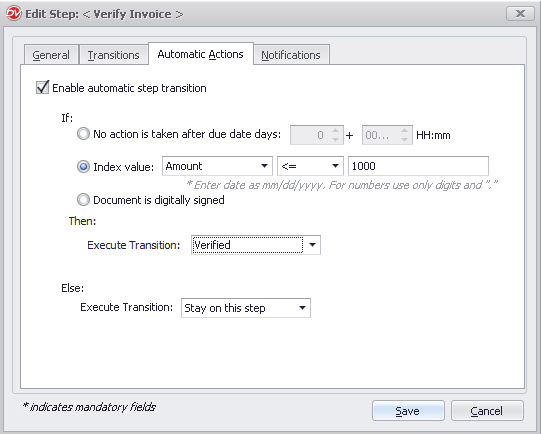
On the right, the screenshot shows an automation action that is defined at the ‘Verify Invoice’ step where it checks if the index value of ‘Amount’ is less than ‘1000’. If the criteria match then it will automatically execute a ‘ Verified’ transaction or else it will stay on the same step and will proceed as per the action taken by the participant in the workflow process.
Similarly, the automatic action condition can also be set on the following:
Due Date: Let us consider a scenario if no action is performed by participants after 2 days of the due date then escalate the workflow task to another user. This date based execution option lets you define the number of days for the rule to be triggered.
The document is digitally signed: This option allows you to automatically perform the action when the document is digitally signed.
‘Automatic Actions’ in Docsvault workflow aren’t as complicated to implement as they may seem. In return, they can help you in increasing the efficiency and accuracy of your business processes. Employees of the company can spend their valuable time on important proposals and agendas without worrying about other time-consuming tasks. Start automating your processes today, and don’t get left behind.
For more… contact us on [email protected]
Refer to Part 1 of 3 here: Docsvault Document Workflow Management: Making Life Easier For Back Office
Refer to Part 2 of 3 here: Docsvault Document Workflow Management: Make Your Processes Dynamic





