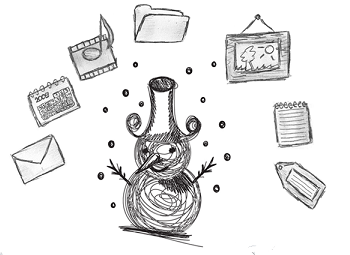File Sharing Made Easier
File Sharing Made Easier
Share files securely and effortlessly using Docsvault
File sharing with Docsvault is quick and simple. Docsvault’s Public Share Link feature allows you to create public URLs or share links of files or folders in your repository and send them to anyone you want via email, instant message, or over the web. These links can be secured by setting passwords and expiry dates.
Shared Links allow you to create secure links to share a large volume of data with people outside the organization so that you can collaborate and work efficiently. Let’s discuss three scenarios where Docsvault’s Shared Link feature proves to be helpful.
1) Collaborating with a potential client/customer
So your potential client/customer needs you to send some files or reference materials that will help them decide whether or not to choose your organization. What will you do under these circumstances? Ask him for a day to collect all these materials and then email those files. What if these files are bulky and your internet is running at a snail’s pace? A lot can happen in a day, your potential clients can go to the competitor and you may lose business.
Docsvault’s Shared Link feature allows you to keep all your reference files and related materials in a neatly organized folder and create a unique URL that you can send across to all your clients instantly. No more making your potential clients wait or trusting a faulty email server. Get your files across immediately and turn your potential clients/customers into your loyal clients/customers.
2) Sending files to a contractor
When you hire a contractor there is a lot of information exchange that’s difficult to keep track of. Docsvault allows you to neatly label all your files and even facilitates proper versioning. So when you send any files to a contractor, you both are on the same page and receive the right file without having to hunt down emails.
All these links are password protected and you can set an expiry date on them to ensure your contractor can’t see your files once the contract is over.
3) Sharing files with the public
There are a lot of people outside your company with whom you need to share files. They could be your investors, shareholders, the general public, or the press. Docsvault allows making your files/folders public by generating a URL that can be put up on your website, blog, or anywhere. Anyone who wishes to see a particular file, can open the link and download the document and it’s done.
You can see how Docsvault’s Smart Share Link feature makes sharing simpler with clients, contractors, and people outside the organization. Try it now and see how it can help your organization in such scenarios.