Strategic Document Management: Keeping Things Simple (Part 2)
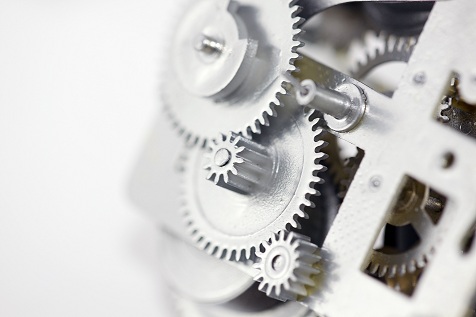
Laying Down Document Naming Policies:
This is an area where you and your employees should work together and use similar principles that you used for creating file names. The first rule of naming documents is they must be concise but meaningful. Documents with poor meanings are not easily retrievable and create a chaotic repository.
Here are some elements you can have in your document name to make them instantly searchable. However, remember, this is not a standard format as not all documents can have all elements.
– The first element is the name of the project/recipient (group or organization for whom the document is created)
– The second element can be the subject matter of the document i.e. if it’s a project estimate, the document name should contain the word ‘Project Est’
– Another important element is the date. The date is not the one when the document was created or approved, it could be the date when a meeting took place, the duration of a project (2011-12), etc.
– You can also include the type of the document, which is the style in which your document is created. e.g. your document could be a letter, memo, minute, report, drawing, etc.
Docsvault provides a document profiling feature so that you can restrict your name to less than 50 characters and put other information in the profile values. For instance, you can put details of the author, date of creation, department name, etc. in the profile field.
Other things to remember while naming documents are – that the names should not have many special characters avoid them as much as possible; don’t use generic names or your name and review your naming policies from department to department, at regular intervals and be open to changes whenever possible.
Establishing Security Policies:
While the purpose of the document management system is to make documents accessible to users, it is not advisable to keep all information open. Some documents like business and legal records must be kept confidential for business, security, and legislative purposes.
While implementing a document management system in your organization, care must be taken to embed security in your file and user plan. These plans are usually mapped out by channeling business processes or through the following methods.
– Documents are available to everyone in a particular department (unless other security restrictions have been applied). For instance, employee records are available to all HR executives but not to any other department whereas employee memos are only available to the department head of HR and not to all executives.
– The creator of a document can place access controls. However, this can’t always be possible as sometimes a person doing scan jobs may not be the right person to have ownership rights.
– System admin predefines the access levels using security templates while creating cabinets and folders.
Email Management:
Emails have become an integral part of document management. Docsvault offers 360-degree document management which also includes email management. It allows saving your Outlook emails and attachments to your repository and treating them as records. Saving your email communications and retaining them as records can not only help you retrieve your communications with clients easily but also help you during auditing and legal inquiries. For successful email management, you must advise your users to do the following:
– Instruct your users to save all relevant emails within the Docsvault repository as soon as possible
– Delete all emails that hold no business value
– To ensure your storage space is not eaten up quickly, establish a 3-month, 12-month or 3-years rule according to the type of emails. This way, unwanted emails can be deleted after the end of their expiration
– Incoming or outgoing emails that establish a proof of transaction or decision should be preserved by one authorized person to avoid multiple records
– Communication emails with multiple conversations should be saved after the communication is over
– Emails should be named after subject line preferably or given a descriptive name if the subject line is not self-explanatory but should never exceed 100 characters
– Documents should be attached from within the repository to keep a record of all outgoing documents
Email management is of utmost importance as courts place a high value on emails and other communication during legal actions. Ensure all the above-mentioned steps for successful email management. In the next and final part, we will discuss further on strategic document management with Docsvault.
Also, check Part 1 and Part 3 of Strategic Document Management





