Document Indexes: The Legal Filing System Reinvented

Introduction
In today’s legal world, information is everything — but finding the right document at the right time can be a frustrating, time-consuming challenge for many firms. Recent legal industry reports indicate that over half of law firms struggle with timely document retrieval, often due to inconsistent indexing and disorganized digital file structures. These inefficiencies increase operational costs, delay case preparation, and heighten compliance risks.
With caseloads growing and legal regulations tightening, traditional filing systems and disorganized folder structures are no longer sustainable. The answer lies in a modern legal document management system powered by metadata-driven filing solution.
In this article, we’ll unpack how law firms can modernize their filing systems with smart indexing, metadata tagging, and filing templates to improve document retrieval, compliance, and operational efficiency — with practical examples from Docsvault legal solutions.
The Problem with Traditional Filing in Law Firms
Legal professionals manage thousands of case-related documents — contracts, pleadings, discovery materials, court filings — and the inefficiencies of manual folder systems are well-known. Beyond wasted time, inconsistent filing increases compliance risks and jeopardizes client service.
Many firms still rely on outdated folder structures and inconsistent labeling, leading to delays, duplication, and increased audit risks. Approximately 40% of legal compliance failures stem from misfiled or mishandled documents, exposing firms to audit risks and operational delays. Automating document intake using structured document capture workflows helps eliminate these filing inconsistencies at the source.
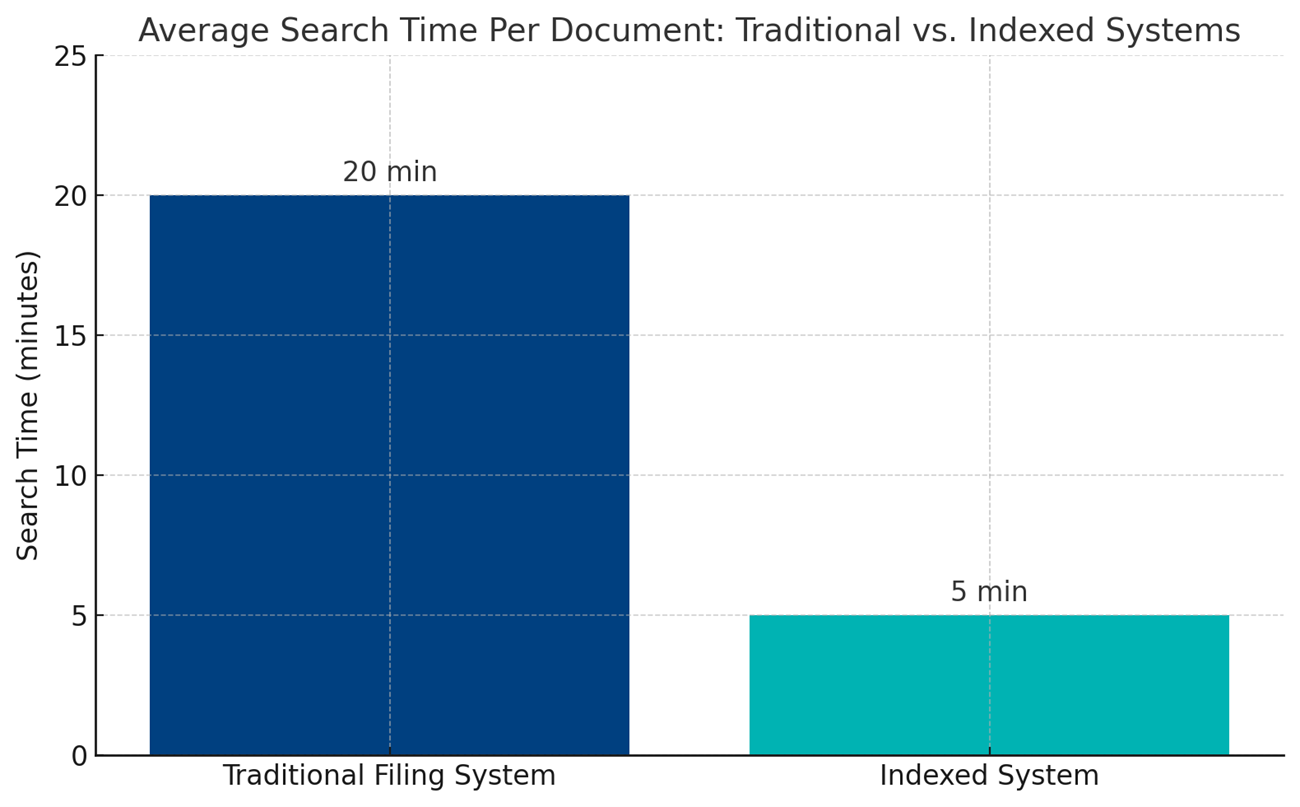
What is Document Profile and Indexing?
Document Profile and indexing is the process of assigning structed metadata to each document in a document management system (DMS). This organizes and categorizes documents, making it easier to locate, manage and track them efficiently.
Example for Legal Firms:
Within Docsvault, you can create a document profile and indexing scheme tailored for legal needs, including metadata such as client name, case number, and document type. This ensures that every contract, pleading, or correspondence is correctly categorized, easy to retrieve, and compliant with record-keeping requirements.
When consistently applied, document indexing allows firms to:
- Instantly locate all documents related to a specifc matter
- Sort documents by type (contracts, pleadings, filings)
- Track document versions and history
- Control access based on confidentiality level
Learn more in our article: What is Document Indexing?
How Docsvault’s Document Profiling & Tagging Supports Legal Firms
Docsvault legal solutions simplify document profiling with customizable index fields tailored to legal workflows. Every document can be tagged with metadata such as Client Name, Case Number, Document Type, and Filing Status — ensuring consistent classification and rapid retrieval.
Key Features
- Customizable Metadata Fields: Firms can create custom metadata fields like Client Name, Case Number, Document Type, and Court Filing Status.
- Consistent Document Classification: Every case file adheres to a consistent classification system, ensuring seamless organization and retrieval.
- Improved Searchability: Users can filter or search documents by any of the assigned metadata fields, cutting down retrieval time drastically.
Legal Use Case
A paralegal needing all signed settlement agreements for Matter #456 from Client XYZ can filter:
- Client Name: Acme Solutions
- Matter Number: 456
- Document Type: Settlement Agreement
- Status: Signed
— Search results delivered in seconds.
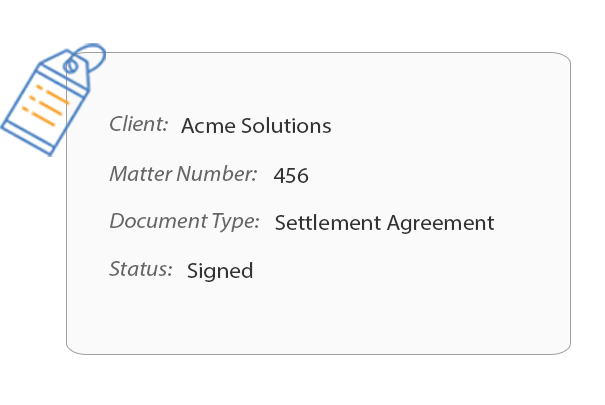
Filing Templates: Standardized Structure for Every Legal Matter
Legal cases involve recurring document types and demand consistent folder structures. Docsvault’s Filing Templates automate the creation of predefined folders for each new matter, ensuring consistency and compliance.
Read how secure client and matter management in an on-premise DMS transforms legal operations in our article: Secure On-Premise DMS for Client & Legal Matter Management.
- Automatic Folder Generation: When a new case is opened, predefined folder templates for Pleadings, Discovery, Correspondence, Contracts, and other categories are created automatically.
- Eliminates Human Error: Reduces the risk of misfiled documents or missing folders by standardizing file storage.
- Improves Compliance: Ensures all required categories and subfolders are consistently created for every matter, supporting internal policies and audit readiness.
Example:
- Correspondence
- Court Filings
- Discovery
- Contracts
- Research Notes
- Settlement Agreements
This structured approach guarantees consistency, whether five or fifty legal staff are contributing to a case.
Document Searching: Smart, Speedy Legal File Retrieval
Metadata indexing for legal document management empowers firms to conduct highly specific searches.
Firms using structured metadata indexing have reduced document search times by up to 75%, significantly improving case preparation speed.
Docsvault’s Legal Document Search Features Include:
- Full-Text Search: Search inside the content of documents to find relevant files containing specific keywords or phrases.
- Metadata-Based Filtering: Narrow down results by filtering on indexed metadata fields like Client Name, Matter Number, Document Type, Date Created, or Filing Status — for pinpoint-accurate retrieval.
- Profile Search Window: An intuitive search dialog that simplifies the search experience while supporting advanced query types, improving usability for busy legal professionals.
- Boolean Search Support (AND, NOT, OR): Perform complex, highly targeted searches using Boolean logic to combine or exclude keywords.
Example:
“contract AND renewal NOT agreement”
Finds documents containing both contract and renewal, but excludes those mentioning agreement. - Proximity Search: Locate documents where two words or phrases appear within a specific distance from each other — ideal for pinpointing clauses or related terms in contracts and depositions.
Example:
settlement w/10 agreement
Finds “settlement” within 10 words of “agreement.” - Inflectional Search: Automatically retrieves word variations including different tenses and plural or singular forms, so a single query covers more ground.
Example:
Searching run returns results for run, running, ran, and runs. - Permission-Controlled Secure Search Results: Search results are restricted by user permissions, ensuring confidential documents stay protected.
Legal Use Case
If a partner needs to find all deposition transcripts prepared by a specific associate for all employment cases from the past year, they can filter:
- Document Type = Deposition
- Author = [Associate’s Name]
- Matter Type = Employment
- Date Created = Last 12 Months
- Then refine using Boolean content search:
Deposition AND Employment NOT Draft
Within seconds, they’ll have a complete, accurate, and permission-respecting list of relevant files.
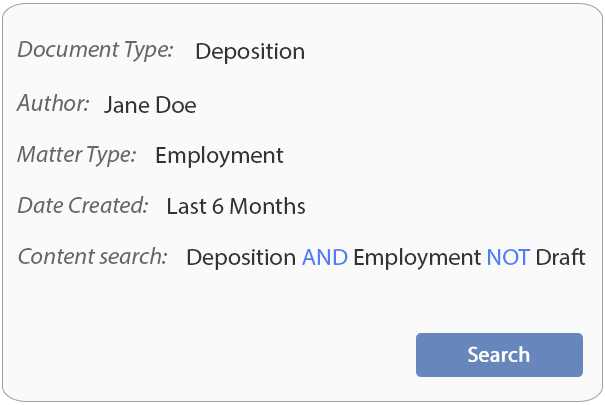
The Benefits of Modern Legal Document Management
Switching to a legal document management software with indexing and smart metadata features delivers operational and compliance advantages.
Key Benefits:
- Faster Access to Case Files: Reduced time spent on manual searches means quicker case preparation and improved client service.
- Enhanced Compliance and Risk Management: Consistent filing practices reduce misfiling risks and support legal and regulatory audits.
- Improved team collaboration: Team members can locate, share, and contribute to case files in a unified, organized environment.
- Scalability for growing caseloads: As your caseload and document volume grow, your filing system remains clean, consistent, and manageable.
- Secure, role-based document control: Ensures sensitive documents are only accessible to authorized users.
Conclusion: Why Legal Firms Need to Modernize Now
Outdated filing systems expose law firms to compliance risks, inefficiencies, and client dissatisfaction. Tools like legal document indexing, filing templates, and smart search functionalities are no longer optional — they’re essential.
Solutions like Docsvault offer an integrated, scalable, and secure way for firms to modernize document management and indexing, ensuring faster file access, improved compliance, and better service delivery.





